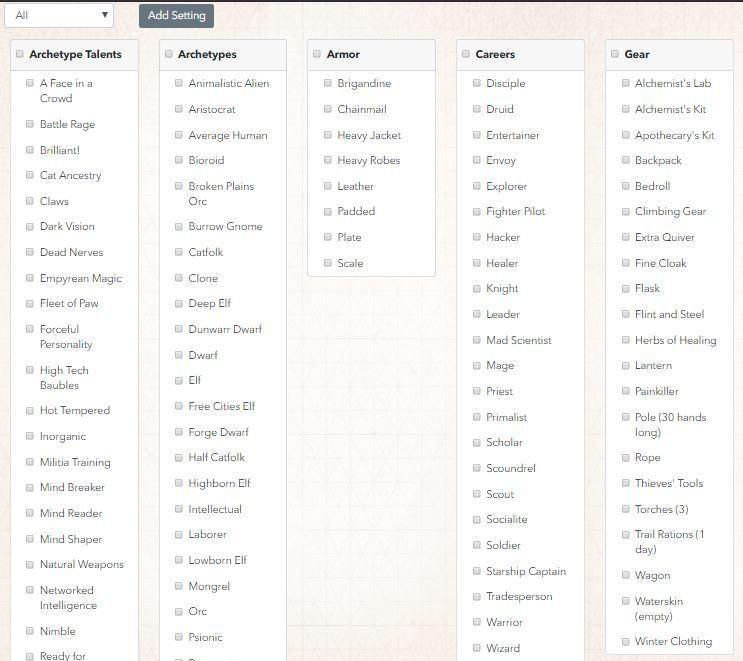1.4.4
-added Char to talent modifier list
-added char to talentSelection printout
A Web-Based Character Generator - The Genesys Emporium
You can now login with google, phone, or a user created user/pass. you can also just anon login to look around.
All accounts are separate and do not share any data, export and import if you want to move data.

Hello SkyJedi,
many thanks for creating this great tool. On thing I noticed:
If I set the setting to fantasy (planning to build RoT characters), the magic skills are hidden.
Sorry, I'm a bit dumb I guess
![]() Just realized I can select multiple settings. Adding magic was the solution.
Just realized I can select multiple settings. Adding magic was the solution.
Regards
Delphi
Awesome tool. Thanks for making & hosting it.
Quick question: Is there any way to have more than one motivation in each category? If so, how?
Just to add, I'm currently making a setting and your tool makes that process super easy. Keep up the great work.
Edited by ghattLooks like there's still some issues with "Ranked".
- If you save it as "Yes" the value sticks. If you save it as "No" the value changes to null. When you select the talent on the character sheet it does show as "Ranked" or "Not Ranked"
- If you create a custom ranked talent, it's not selectable at a higher tier even if you have it selected as the lower tier. So if you have a tier 2 talent that is "Ranked", you can't select it as a tier 3 (I verified that I have the lower tier version). In other words it only shows up in the starting tier's dropdown control.
This is such an awesome tool! thank you
![]()
Only made two characters so far, so these could be real newbie questions:
How do I make the Gear list in the character sheet more than just Rope, Backpack, and Painkillers? The list I get doesn't seem to reflect the settings I have chosen (Modern, Sci Fi, Magic)
How do I add gear from the Modern setting to a custom setting? I'm trying to use the system builder tab - but I can't seem to get the Extra Clip, Portable Medkit, and Nightvision Goggles to appear on the screen. Attached image is a screen clip where it looks like only the Fantasy gear is listed.
Thanks for any help!
I am soooo impressed! Thanks a lot for this!
![]() ?
?
On 10/23/2018 at 7:42 AM, DerDelphi said:Hello SkyJedi,
many thanks for creating this great tool. On thing I noticed:
If I set the setting to fantasy (planning to build RoT characters), the magic skills are hidden.Sorry, I'm a bit dumb I guess
Just realized I can select multiple settings. Adding magic was the solution.
Regards
Delphi
whew, i'm glad you got it figured out!
On 11/7/2018 at 1:18 PM, Dragonshadow said:Looks like there's still some issues with "Ranked".
- If you save it as "Yes" the value sticks. If you save it as "No" the value changes to null. When you select the talent on the character sheet it does show as "Ranked" or "Not Ranked"
- If you create a custom ranked talent, it's not selectable at a higher tier even if you have it selected as the lower tier. So if you have a tier 2 talent that is "Ranked", you can't select it as a tier 3 (I verified that I have the lower tier version). In other words it only shows up in the starting tier's dropdown control.
gasp. I'll take a look at this!
On 11/11/2018 at 6:37 PM, shadolin said:This is such an awesome tool! thank you

How do I make the Gear list in the character sheet more than just Rope, Backpack, and Painkillers? The list I get doesn't seem to reflect the settings I have chosen (Modern, Sci Fi, Magic)
How do I add gear from the Modern setting to a custom setting? I'm trying to use the system builder tab - but I can't seem to get the Extra Clip, Portable Medkit, and Nightvision Goggles to appear on the screen.
on your attached image, select modern in the dropdown, check off all the items you want in the modern setting, then click "Add Setting" Sorry, writing that out is not as clear as it should be.
Sidenote: sorry i haven't been super active on adding stuff to the emporium. real life's been busy and Discord D1 took a dump so it ate up all my coding time. I'll get back to adding/fixing stuff soon.
Edited by SkyJediOn 11/7/2018 at 1:18 PM, Dragonshadow said:Looks like there's still some issues with "Ranked".
- If you save it as "Yes" the value sticks. If you save it as "No" the value changes to null. When you select the talent on the character sheet it does show as "Ranked" or "Not Ranked"
- If you create a custom ranked talent, it's not selectable at a higher tier even if you have it selected as the lower tier. So if you have a tier 2 talent that is "Ranked", you can't select it as a tier 3 (I verified that I have the lower tier version). In other words it only shows up in the starting tier's dropdown control.
fixed i believe.
On 11/12/2018 at 5:08 PM, pansophy said:I am soooo impressed! Thanks a lot for this!
?
thanks!
1.5.2 is a lot of formating stuff. should look slightly nicer
Looks like the ranks are fixed! I tried one at Tier 1 and another beginning at Tier 2. Both allow subsequent ranks to be selected and both require the prior rank as a prereq. Dang, this is good stuff! Can't wait for 1.5.2!
One question, and this is probably not one you could easily commit to anyway: are you ensuring backwards compatibility? I've weeded down the talent resource from this forum to around 300 talents usable for my setting, and I'd like to put them all in the custom talent section, but, by the Holy Yellow Die of Perpetual Triumph, I hope I don't have to enter stuff more than once!
Edited by Dragonshadow9 minutes ago, Dragonshadow said:One question, and this is probably not one you could easily commit to anyway: are you ensuring backwards compatibility?
The data structure is pretty simple, so it should work going forward. If I change anything I usually try to bulk update everyones data to ensure compatibility.
Also 300?!?!?! Make sure you keep backups!
21 minutes ago, Dragonshadow said:Looks like the ranks are fixed! I tried one at Tier 1 and another beginning at Tier 2. Both allow subsequent ranks to be selected and both require the prior rank as a prereq. Dang, this is good stuff! Can't wait for 1.5.2!
Already out. Version numbers are at the very bottom of the page
4 hours ago, SkyJedi said:The data structure is pretty simple, so it should work going forward. If I change anything I usually try to bulk update everyones data to ensure compatibility.
Also 300?!?!?! Make sure you keep backups!
Well, yeah, if I'm going to allow the talents, I want my players to get the descriptions inline without having to crack the book every time. I want your app to be one-stop-shopping!
But I will absolutely back it up. Each of my players will need to separately load the file, correct?
1 hour ago, Dragonshadow said:Well, yeah, if I'm going to allow the talents, I want my players to get the descriptions inline without having to crack the book every time. I want your app to be one-stop-shopping!
But I will absolutely back it up. Each of my players will need to separately load the file, correct?
Once entered it should all work until i break it, then i will try my best to unbreak it
Each player will need to load the export. Maybe someday i'll figure out sharing of data.
Hi, I have a question,... maybe I'm doing something wrong, but any Archetype I create, no matter how many starting PXs I give to it, when I go to the character creation, PX total is correct, but available PXs is 5 less than the total.
Does the system counts any archetype skill or archetype talent as consuming these PXs ??
5 minutes ago, Solkar77 said:Hi, I have a question,... maybe I'm doing something wrong, but any Archetype I create, no matter how many starting PXs I give to it, when I go to the character creation, PX total is correct, but available PXs is 5 less than the total.
Does the system counts any archetype skill or archetype talent as consuming these PXs ??
are you talking starting XP? I'm going to bet that you have a skill rank bought on a career skill somewhere or a tier one talent purchased
Edited by SkyJediMmmm... Half true. I just realized it has 1 rank in 1 skill, which I cannot move to 0... I think it is something related to the archetype I created and then removed.... I will keep trying things.
Thanks!!
7 minutes ago, Solkar77 said:Mmmm... Half true. I just realized it has 1 rank in 1 skill, which I cannot move to 0... I think it is something related to the archetype I created and then removed.... I will keep trying things.
Thanks!!
It's probably a free rank now coming from career or Archetype. All else fails delete the character start a new
Done and solved. Now I'm fighting on defining 'choice' as archetype skill, when I select the archetype, the list of skills to choose is empty...
![]()
THE VEHICLES ARE HERE. It's only the CRB vehicles (All three of them) but I took this chance to redo database structure. Vehicles has the new structure and should be A LOT faster than characters currently operates. I'm going to work on getting Custom Vehicles up next with the new system, so it'll take a little bit.

Is there a way to create custom gear that modifies your encumbrance threshold? I know equipping the backpack adds 4 to your threshold, but if I wanted to give my player a "masterwork" backpack that adds 5 instead, is there a way for me to do that?
3 hours ago, lbwoodard said:Is there a way to create custom gear that modifies your encumbrance threshold? I know equipping the backpack adds 4 to your threshold, but if I wanted to give my player a "masterwork" backpack that adds 5 instead, is there a way for me to do that?
I don't think there is a way to do that yet. Lemme see if I can add that
@SkyJedi Thanks for the app! This will make tabbing between PC sheets, sourcebooks, and GM notes so much more convenient. And I love the icon!