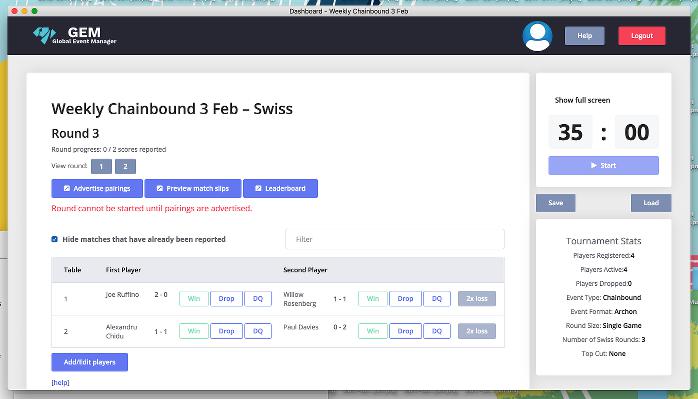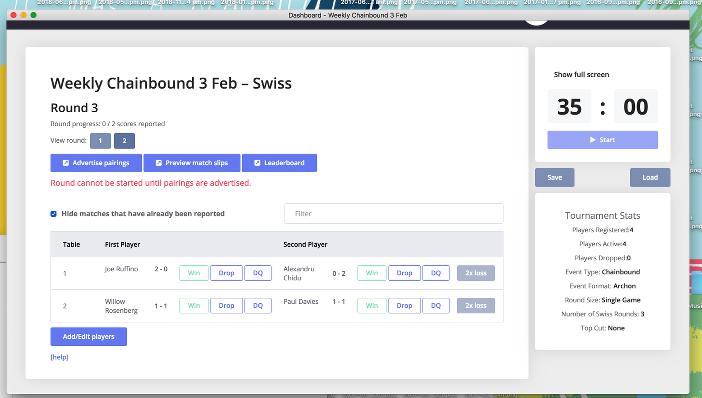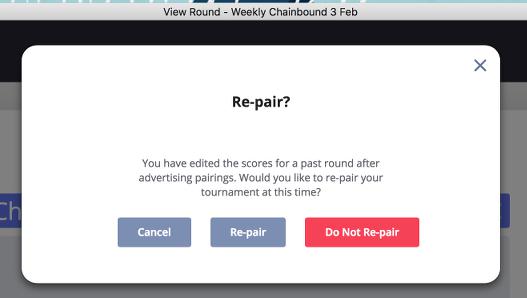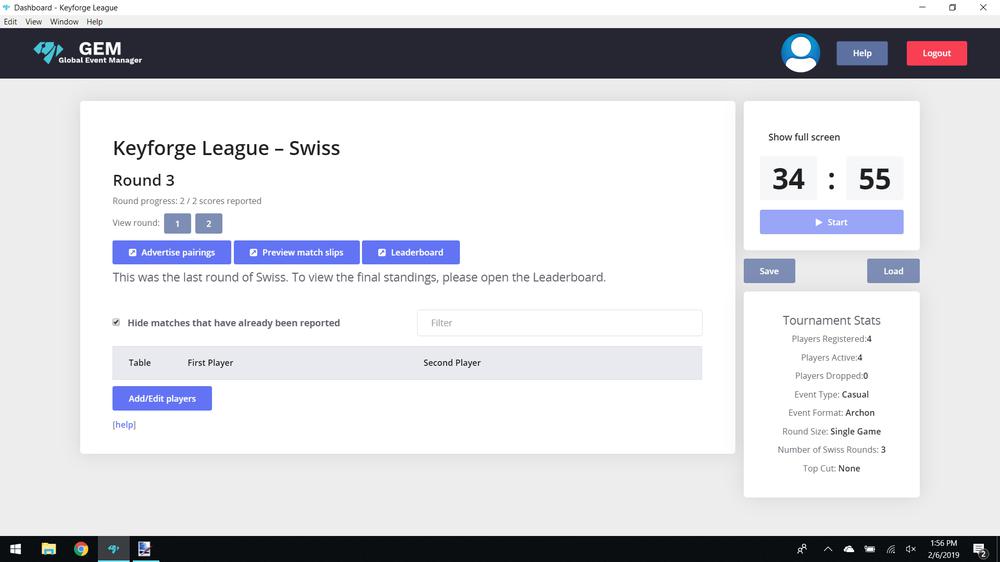Hello, We organised our first tournament with the application yesterday and had an issue.
There were three rounds and on the third round we had two players who were already paired together in the first round matched against one another.
Is it a standard behaviour ? As we understand Swiss tournament it shouldn't happen.
Thanks,