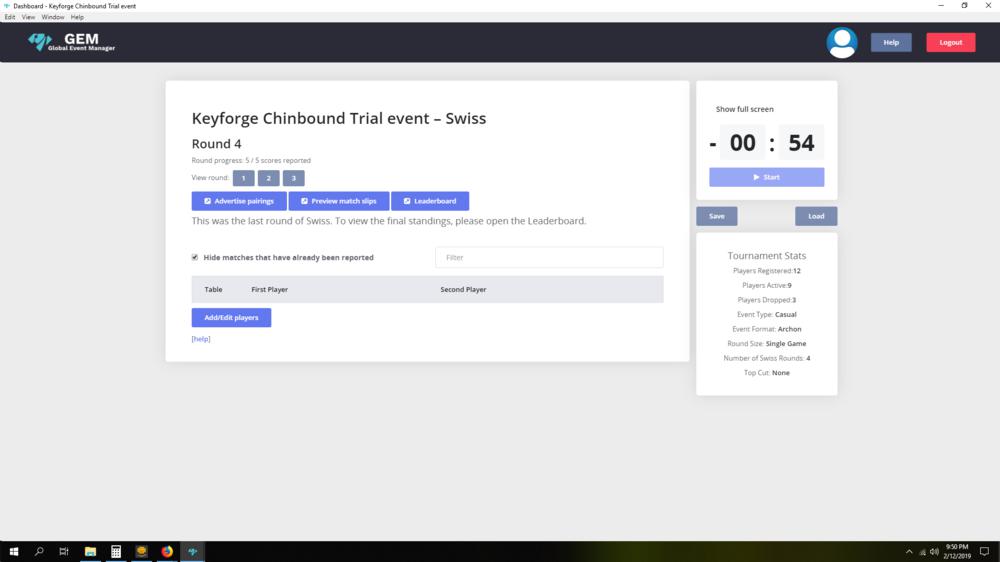1 hour ago, OldAmber said:I think there is an misunderstanding here someplace. If a retailer has been given an allotment of events, and that retailer defines a Chainbound event out of that allotment, then runs the GEM Client and properly chooses that Chainbound event to run (such that the GEM Client shows that it is not a Casual event), we really and truly want to make sure that the players who participate get their awards and the decks that earn Chains get them attached so that Power Levels are properly computed and the game maintains balance. That does not matter if this is the retailer's 1st event or 20th event. Every event is important to us.
What has happened a few times is that a few retailers accidently ran the wrong type of event (Casual rather than Chainbound) and we are getting them all in line to fix those events - this may be the source of the delay - and for now, this is an arduous task for us (which takes time). That said, again, we want to make sure that players and decks get the awards they deserve.Jeff Brower
GEM Client Lead
@OldAmber Thanks for the response Jeff!
So is there any sort of action myself or the retailer need to take in order to retrospectively sort it out? Or will it be automatically done eventually?
Or is the chance now missed?
Thanks again