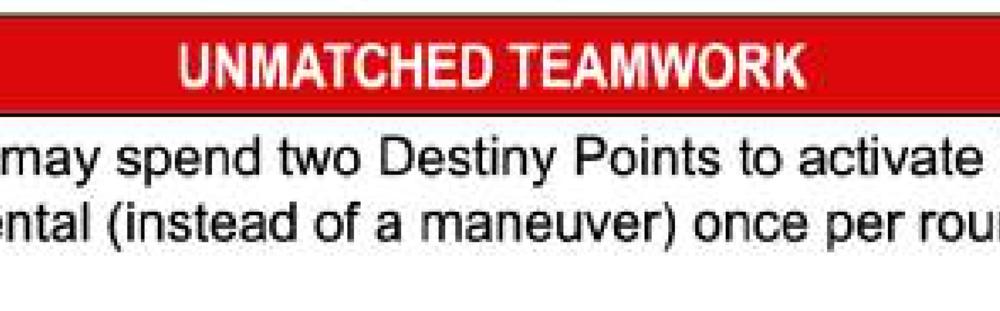Wait, Collapse is out?! I thought I pre-ordered it...
Spec/Talent Sheets
So glad to see these!
One error on the Separatist Commander tree, in the Scathing Tirade box. The second sentence is missing a success symbol, and the third sentence is missing an advantage symbol. (BW version.)
Thank you so much for these sheets - it's a real community service.
![]()
Edited by Bellona
Clarity
Did you put these together in InDesign? Is there any chance you would make those files available for those of us who also want to houserule some of the trees like you have? I really like your houseruled versions, actually, they weirdly match up with my list of changes fairly well. A clear case of convergent evolution
![]()
5 hours ago, phillip_mk said:Did you put these together in InDesign? Is there any chance you would make those files available for those of us who also want to houserule some of the trees like you have? I really like your houseruled versions, actually, they weirdly match up with my list of changes fairly well. A clear case of convergent evolution

Thanks. I put them together using Photoshop. I have a master template that I manipulate, smash it flat, then turn it into a pdf. A complete InDesign redesign is always on my mind, but the undertaking is daunting....
Someone else was asking for a list of the changes in my houseruled sheets. I still need to put that together.
I have been considering opening up access to all of the raw .psd files. This might be a good point to do that since no other books with new specs have been announced yet.
10 minutes ago, RLogue177 said:I have been considering opening up access to all of the raw .psd files. This might be a good point to do that since no other books with new specs have been announced yet.

11 hours ago, RLogue177 said:A complete InDesign redesign is always on my mind, but the undertaking is daunting....
What would you need most for an InDesign port? If someone were to help build a template, would that be helpful?
6 hours ago, rogue_09 said:What would you need most for an InDesign port? If someone were to help build a template, would that be helpful?
That would be super helpful. Then it would mostly be just plugging in the text. (I think.)
In theory one could build a template, enter the text into a spreadsheet, then populate the template based on that data. I'll play a little and see if it's an efficient option.
On 7/15/2019 at 6:58 PM, rogue_09 said:In theory one could build a template, enter the text into a spreadsheet, then populate the template based on that data. I'll play a little and see if it's an efficient option.
I already made a spreadsheet for my own use to display all the trees and talents. Would that be helpful to save you some data entry?
I'm sure it would. May need to specially format the spreadsheet for this purpose, but the data entry is the most time consuming part. I'll keep folks posted if I have a chance to check this out.
If you do, I'm hoping to experiment with running them through adobe pro to make them searchable.
2 hours ago, rogue_09 said:I'm sure it would. May need to specially format the spreadsheet for this purpose, but the data entry is the most time consuming part. I'll keep folks posted if I have a chance to check this out.
PM me your email address if you want me to send it to you.
13 minutes ago, RLogue177 said:
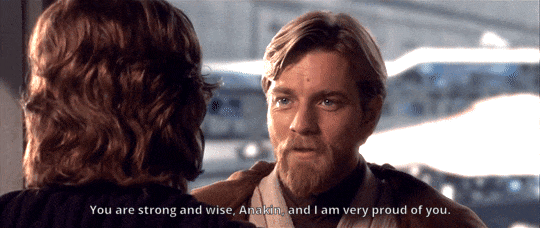
Seriously though, this is an awesome resource - thank you for sharing!
On the Jedi Master tree you and the book entry in Collapse of the Republic have Nobody's Fool as an active talent. It's passive in every other spec.
14 hours ago, Eoen said:On the Jedi Master tree you and the book entry in Collapse of the Republic have Nobody's Fool as an active talent. It's passive in every other spec.
A mistake probably?
16 hours ago, Eoen said:On the Jedi Master tree you and the book entry in Collapse of the Republic have Nobody's Fool as an active talent. It's passive in every other spec.
Definitely supposed to be passive. I'll fix it this weekend. Thanks!
I would love to see these rendered to something that doesn't have loss artifacts... something like PNG rather than JPG or whatever is causing it to look distorted.
13 hours ago, oadrian said:I would love to see these rendered to something that doesn't have loss artifacts... something like PNG rather than JPG or whatever is causing it to look distorted.
What are you talking about ? The spec / talents sheets are in pdf not jpg. And they aren't distorted either in a pdf reader or printer on paper.
They print a bit pixelated for me too. Raster vs vector.
Weird. I haven't noticed anything like that; my PDF print-outs look fine to me.
I wonder what is different. I print mine, of course, directly from the .psd file and not from the .pdf. I wonder if it happens in the compressing that smallpdf does to make the size of the .pdf files manageable.
16 hours ago, RLogue177 said:I wonder what is different. I print mine, of course, directly from the .psd file and not from the .pdf. I wonder if it happens in the compressing that smallpdf does to make the size of the .pdf files manageable.
That depends upon the type
of compression. If it’s ZIP compression , there shouldn’t be any loss of quality. However, if it’s JPG compression, you will get quality loss.
On 8/17/2019 at 10:13 PM, RLogue177 said:I wonder what is different. I print mine, of course, directly from the .psd file and not from the .pdf. I wonder if it happens in the compressing that smallpdf does to make the size of the .pdf files manageable.
Ultimately this is what they look like zoomed in. When I use them, I use them completely digitally and mark them up in software ink. This is a little extreme, but they look like this, which has a lot of distortion as high zoom levels, but is what they look like when I have to zoom it up to use ink or just to read on the smaller screen:
I am at a loss, and I'm sorry they aren't appearing undistorted for you.
Up above, maybe a page or two back, I linked directly to my source files. Feel free to grab copies of all those. I created them at 300 dpi, so they should be nice and crisp.