Good points. I made the Tavern Farmer (the example card in the plug-in), like that. I'll get on it.
Edit -
In fact, I did it slightly differently as you can see. I might use something similar to keep the larger pic template.
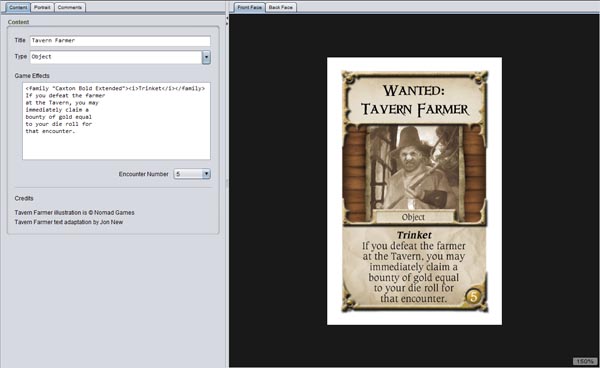
Good points. I made the Tavern Farmer (the example card in the plug-in), like that. I'll get on it.
Edit -
In fact, I did it slightly differently as you can see. I might use something similar to keep the larger pic template.
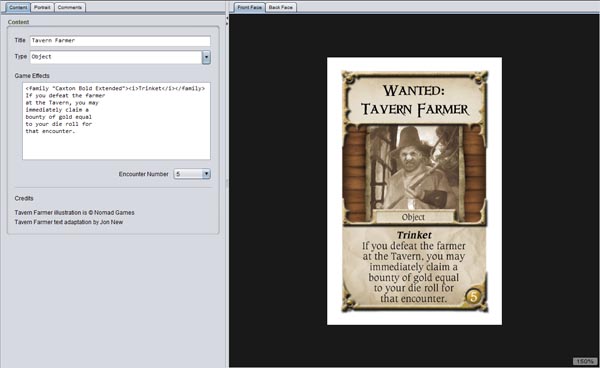
As you will see on the previous page, I have added the missing two Enemies.
![]()
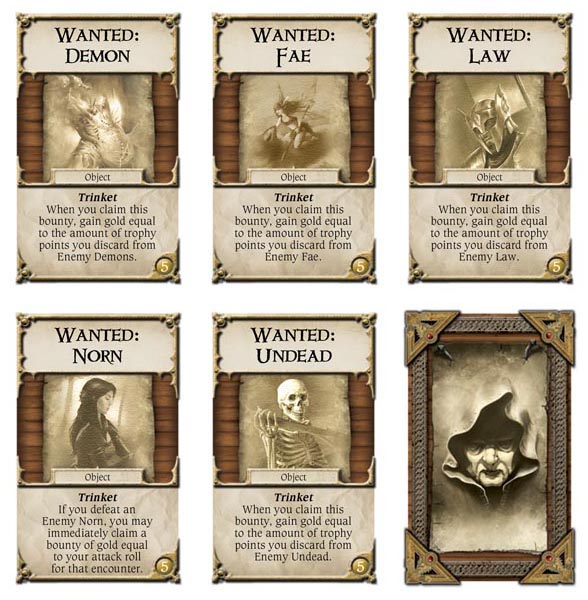
I've said it before and I'll just keep saying it.
NICE!
Okay.
I've been holding off releasing a test version of the Talisman (Revised 4th Edition) plug-in as there are a few bits and pieces that need tweaking.
As that might take a while, I've decided to stick the current version out there so that people can try it out before I submit it to be added the the SE catalogue.
So, go and download SE3 here - http://cgjennings.ca/eons/
Install it, and then download the Talisman plug-in here - http://www.talismanisland.com/se3_beta1/
Install that, restart SE3 and you should be able to make some cards.
You will see another file in that download directory, but I'll get to that later.
Notes -
It is only in English at the moment, though that will change as time goes on.
It is not compatible with anything you saved in SE2. It is possible, but unlikely, that I might make some sort of compatibility in future, but don't hold your breath.
Some regions are not quite the right shape/size, but they will do for now.
Nitpicking is encouraged, as I can then concentrate on what needs fixing up, rather than looking at everything.
Requests are encouraged, but not all will be taken on board. I am sure you understand.
Some things have changed since SE2 -
I've removed the "Required Expansion" icon for the moment, as I think it was a rather clunky implementation.
I've moved the expansion icon (where applicable) to the picture as they have done with Talisman: Digital Edition. It's less fiddly and I have been able to make the icon larger.
I've removed some iconography, but added a few different ones for fate etc.
![]()
I'll be making some "How To" images at some point (like the above), but I want to see how intuitive it all is before I do so. There should be some hints in the example cards once you open a card type.
Good luck and have fun!
Edited by talismanislandYOU DA MAN!
One quick issue.
I've started building the Mini-Board's and associated Adventure cards and have noticed that resizing images creates "ghost" images off all the resized images (images on top of images) and you must restart to clear these. Not a really a big deal just worth noting.
I think that is more than likely a Strange Eons issue, but could be down to Java or other things.
You may be right.
![]()
In any case its working fine so far for simple cards and layouts. I'll keep plugging away and let you know.
BTW. If you up for it you could add these two in a possible feature requests.
1) Any thoughts on hosting or sharing templates for home grown templates (new Adventure-Type Cards, new Common Cards , new Other cards , ext.)?
2) Boards. I've been goofing around most of the day and I think it comes down to two issues, size and separators.
a) Size: Is a corner board (large L shape) with roughly 30 spaces for notes, encounters and images.
b) Size: Is it a a middle board (Between the City / Dungeon or Wild lands / Highlands) with roughly 9 to 12 spaces for notes, encounters and images.
c) Separators: In each case of the size the images need to be separated by a fairly nice border and have spaces for text (inside parchment, plaques, sign posts, ext.).
In any case once I've got the first Mini-Board put together I'll post it here ( https://onedrive.liv...8DF1BFB1D7E!105 , CONCEPT 3) with and without borders so everyone can have a kick at the can and it might become more clear what I'm referring too.
Edited by caeastonTemplates, or a collection of templates are easy enough to add in to existing categories as separate downloads.
I'll make up an example at some point. Maybe I'll make the Timescape cards into one.
Echo, echo, echo...
As it turns out the issue was indeed with the Strange Eons itself. It requires an update period of more than a few seconds and the text typing appears to be a bit lagging as well, but all in all so far so good.
BUT...I've rushed through it a bit but got some basics together. Have a look; 4 cards, 1 Mini-Map (and I would suggest two copies of the Adventure card).
By the way, you are right in that boards are a bit of a pain. Each 'style' of board needs a range of different space shapes, with corresponding scrolls, arrows etc. Easy enough to make, but needs a bit of planning when piecing it together.
It's all a question of the time to do it, hence why I've put the tool out there when it's not quite as polished as I'd like.
One word.... WOW
Good points. I made the Tavern Farmer (the example card in the plug-in), like that. I'll get on it.
Edit -
In fact, I did it slightly differently as you can see. I might use something similar to keep the larger pic template.
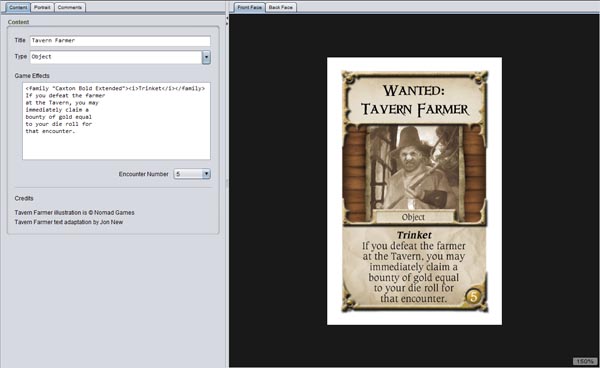
What did the poor farmer do to you?
![]()
Well, given that he is me, not much
![]()
So....
Any feedback? Good or bad?
Defiantly good feedback!
![]()
You know the hardest part in using this tool; its ease of use. Its almost too easy to make expansive card systems.
What I'm finding the difficult part has nothing to do with the tool so GO FORTH, and make of the cards!
Now on to the beef I've been struggling with, how do I fit more 2 dimensional boards into a smaller 3 dimensional space? Easy, you can put up to 6 2D spaces into one 3D space (a cube). Now how to a completely redesign the Talisman 2D board into a 3D board? My wife has pointed out 4D spaces, but not I think she is just mocking me
![]() . That's when it hit me; the changing mini boards. Its a 4D change (I'm still not giving her any credit
. That's when it hit me; the changing mini boards. Its a 4D change (I'm still not giving her any credit
![]() ).
).
Designing is hard.
Edited by caeastonLoved what you did with the mini map-but my question is how did you do it?
A combination of Gimp & MS Visio. I do all the image editing in Gimp and the layered arrangements and PDF conversions from Microsoft Visio. Why Visio? Because I couldn't program my way out of a paper bag and if your proficient with Visio even a dummy can look good (and I don't know a bigger dummy than me).
Its REALLY easy to manipulate "blocks". Blocks? I layout a 9"x 8" grid to fit between the corner maps nicely and lock the 9 rectangles it into place so with guidelines. Then I can place images, shapes whatever into the controlled spaces and the fit nicely. I can re sized, drag objects around, duplicate them ect and still see the "whole" picture as to how the map will look. Then for those lines between the rectangles (as our Harbourmaster has pointed out) I look for scrolls and separators that add flair to the map (so its less boring).
My first two attempts turned out pretty well (Coral Sea and Dark Sea). I was able to match the images, colors and general look and feel of the board. For the Labyrinth, to be honest not something I'm really happy with. Looks clunky, but I do like the movement dynamic although even that needs some refinement. The next one kicking about is the Elemental Chaos. Different movement mechanic again but I like the look of the board better this time. Let me know what you think (its early Alpha).
https://onedrive.liv...8DF1BFB1D7E!105
Then I print the whole thing on a color printer and glue it to a cake try (9"x9" try) and simply cut off the 1" extra. Voila! a quick and dirty (very dirty) board.
I still am searching for the will to create Terrains. I even found artwork, but not the will to create them.
![]()
I still am searching for the will to create Terrains. I even found artwork, but not the will to create them.

Curious, terrains? As in the Terrain cards? One of the mini-maps I was debating on making would have 9 slots on the board for randomly drawn terrain cards. Kind of a Land of Chaos, Wooldlands next to Peaceful Rivers next to a Firey Hell! I think the new plugin makes things really easy for that type of thing.
Sorry a word of encouragement...
DO IT!
Edited by caeastonI still am searching for the will to create Terrains. I even found artwork, but not the will to create them.

Curious, terrains? As in the Terrain cards? One of the mini-maps I was debating on making would have 9 slots on the board for randomly drawn terrain cards. Kind of a Land of Chaos, Wooldlands next to Peaceful Rivers next to a Firey Hell! I think the new plugin makes things really easy for that type of thing.
Sorry a word of encouragement...
DO IT!
So I did. They're a bit forced ones, but I don't think they're that bad.
Chaotic Realm is based on a Castlevania Aria of Sorrow game and a location with that name. Nightmare Corpse-City is a different name for R'lyeh. And World Tree is Yggdrasil.
http://z5.ifrm.com/30023/191/0/p1262322/Ancient_Tomb.jpg
http://z5.ifrm.com/30023/191/0/p1262323/Chaotic_Realm.jpg
http://z5.ifrm.com/30023/191/0/p1262324/Croml__h.jpg
http://z5.ifrm.com/30023/191/0/p1262325/Cursed_Tree.jpg
http://z5.ifrm.com/30023/191/0/p1262327/Enchanted_Glade.jpg
http://z5.ifrm.com/30023/191/0/p1262328/Mysterious_Being.jpg
http://z5.ifrm.com/30023/191/0/p1262329/Nightmare_Corpse_City.jpg
http://z5.ifrm.com/30023/191/0/p1262330/Portal.jpg
http://z5.ifrm.com/30023/191/0/p1262331/Spring_Valley.jpg
http://z5.ifrm.com/30023/191/0/p1262332/World_Tree.jpg
Hope You will like them!
![]()
I found pics and using the terrain templates, I made a small sub-board under the city. Apparently, the City Mayor is in reality, a Dracolich. My problem is I can't get rid of the terrain banner at the top of the template. Any suggestions as to how to do that?
@ Nemomon.
I DO, I DO like them! Heaven help some characters that land on these spaces if they pop up.
Okay.
I've been holding off releasing a test version of the Talisman (Revised 4th Edition) plug-in as there are a few bits and pieces that need tweaking.
As that might take a while, I've decided to stick the current version out there so that people can try it out before I submit it to be added the the SE catalogue.
So, go and download SE3 here - http://cgjennings.ca/eons/
Install it, and then download the Talisman plug-in here - http://www.talismanisland.com/se3_beta1/
Install that, restart SE3 and you should be able to make some cards.
You will see another file in that download directory, but I'll get to that later.
Jon, It appears the Talisman plug-in has been removed. Will it be making a return? I would like to try it out! :-)