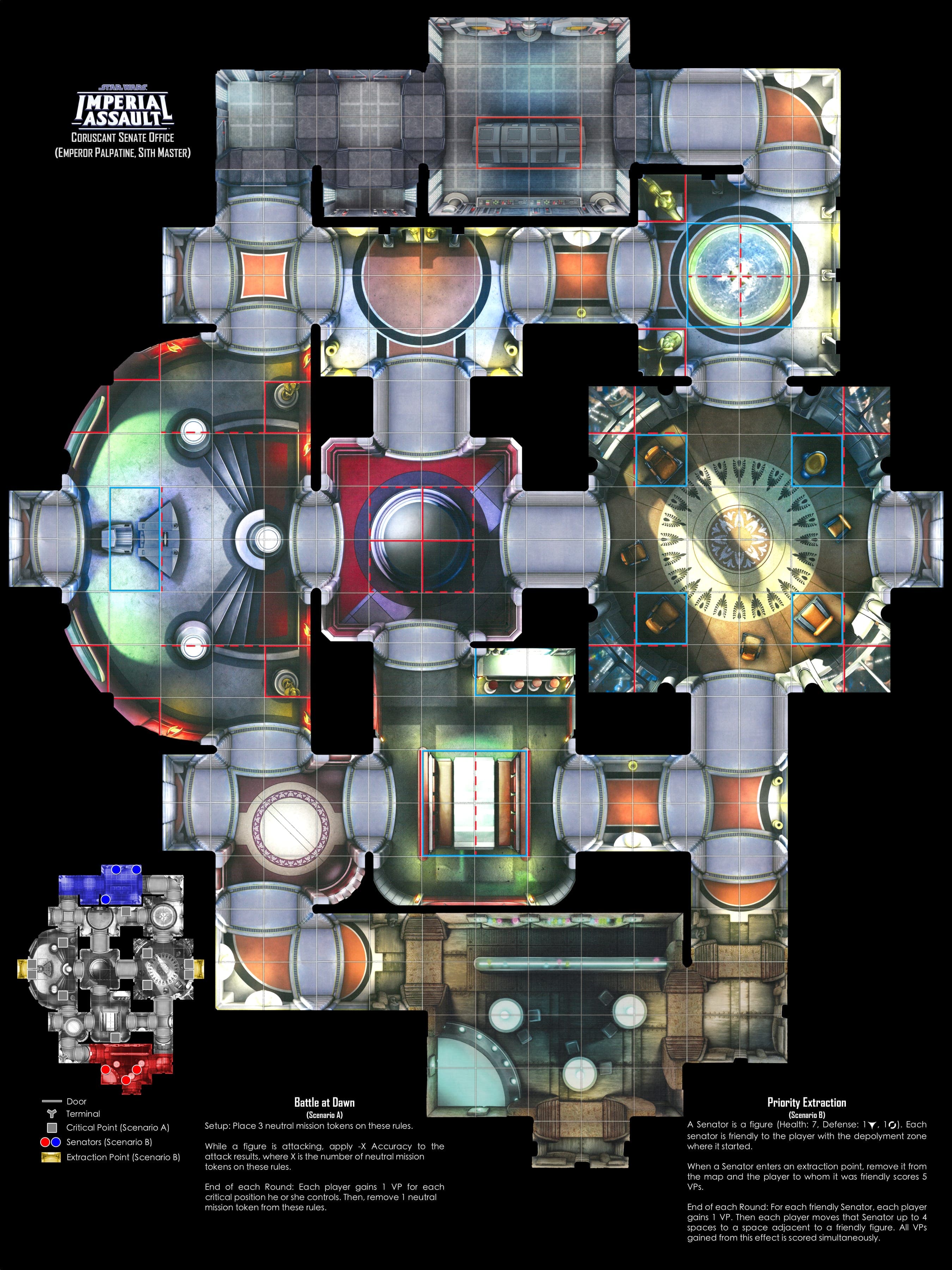The above PR was merged, thanks @nickv2002 for doing that. While playing around with these maps for X-Streamer I found it best to reduce the image size even further, and also make them into transparent png images. The main use case would be for putting on a Stream Overlay. Since OBS Studio already defaults to a black background, by making the black areas transparent, it helps to greatly reduce the overall filesize and makes it take up less memory in whatever program is being used to view or display them. In addition, once the files are reduced down to a 1080p HD size, you can run them through pngquant to reduce them even further. After doing this, I managed to get each map down to between 121k to 300k without loss of quality for the streams. The only thing that would make this even better if there was a way to get rid of the Mission Objectives text. It's hard to read anyways on the screen, and would really help clean up the images further for streaming. Most of the commentators are going to be more interested in the Deployment Zones and the actual map itself. I tried automating the removal of the missions, but they aren't consistent where they are in each of the maps, so I figure this would have to be done in whatever source program you are using to create the initial maps. Everything else can be automated using ImageMagick and PNGQuant.
I've opened a bug with the feature request, but currently have my own massaged versions I'm including in the program.