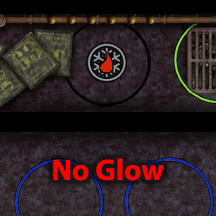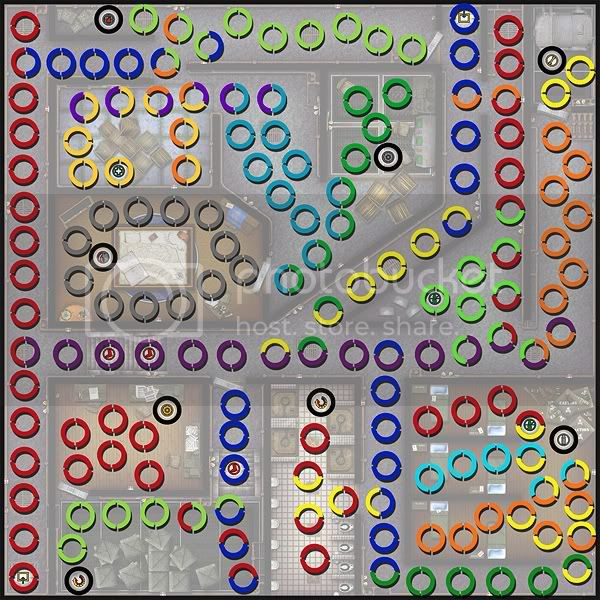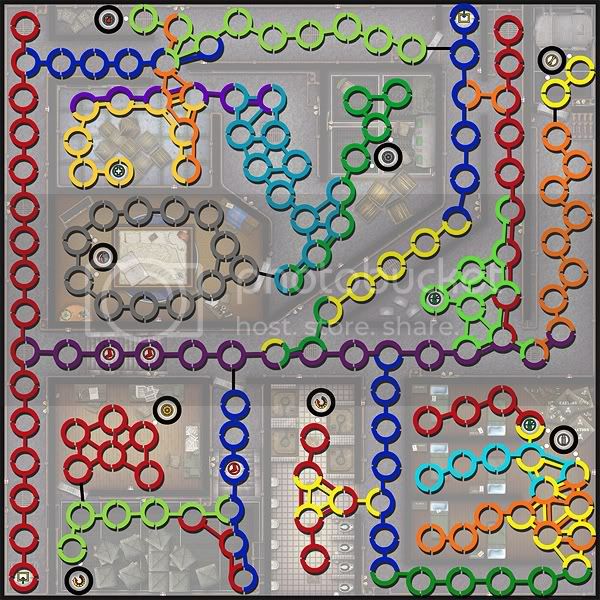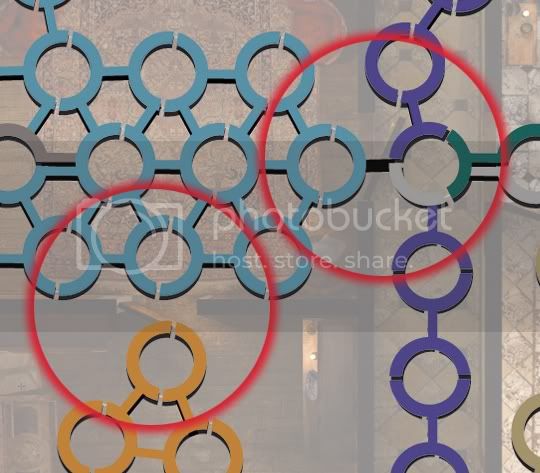Looks great Mal! And I like the red lights on version. =)
Love the little extras you did othern than the light sources, the tile walls in the bathroom, the union rug and flag in the conference room, and what I think my be pictures of Tala in her bikini from the T.O.Y. site.
the only suggestion I have that me be adding too much are wall lights. Don't think it is needed and may be too much for the map???
Wall lights.