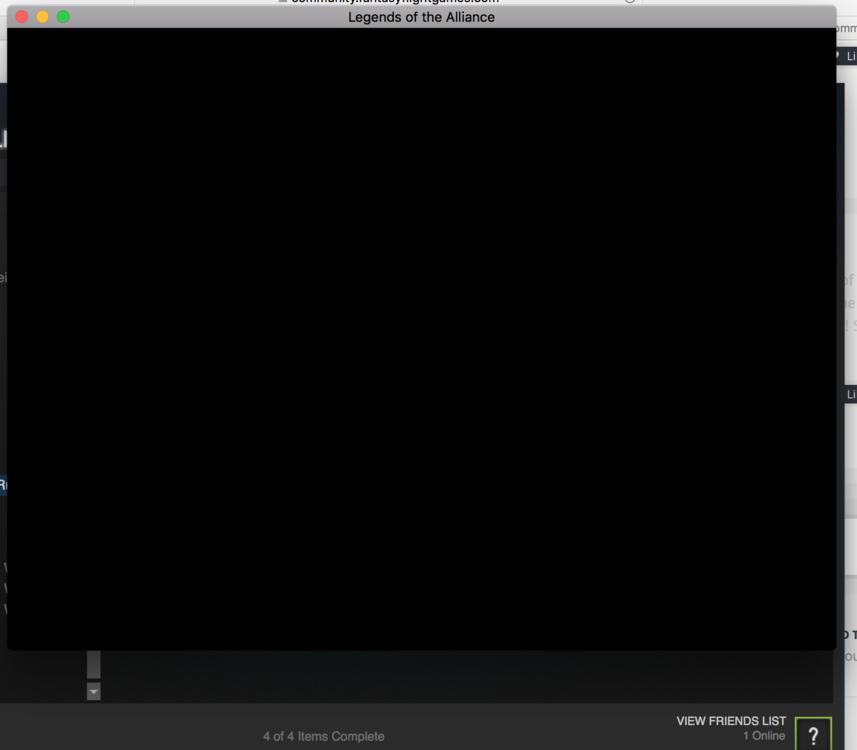Please, use this thread to address all the problems with the app. Remember to specify as many details as possible, thus, the exact nature of the problem (possibly by printing the screen), the OS you're using, the version of the app you're using and so on.
I'm mailing the link of this thread to the app developers so that they can easily follow the problems and be updated on the latest bugs (let's hope there are not many)
Thanks everyone for helping!