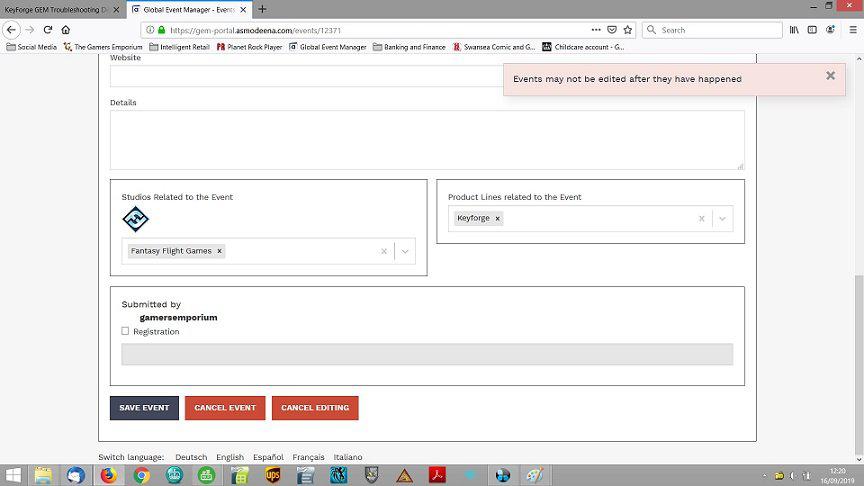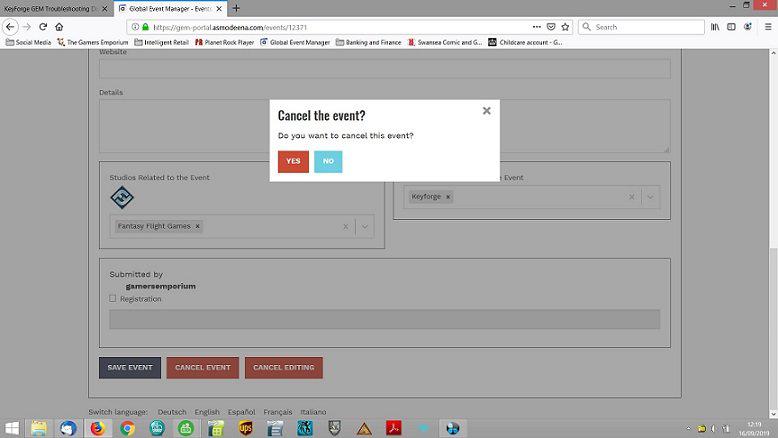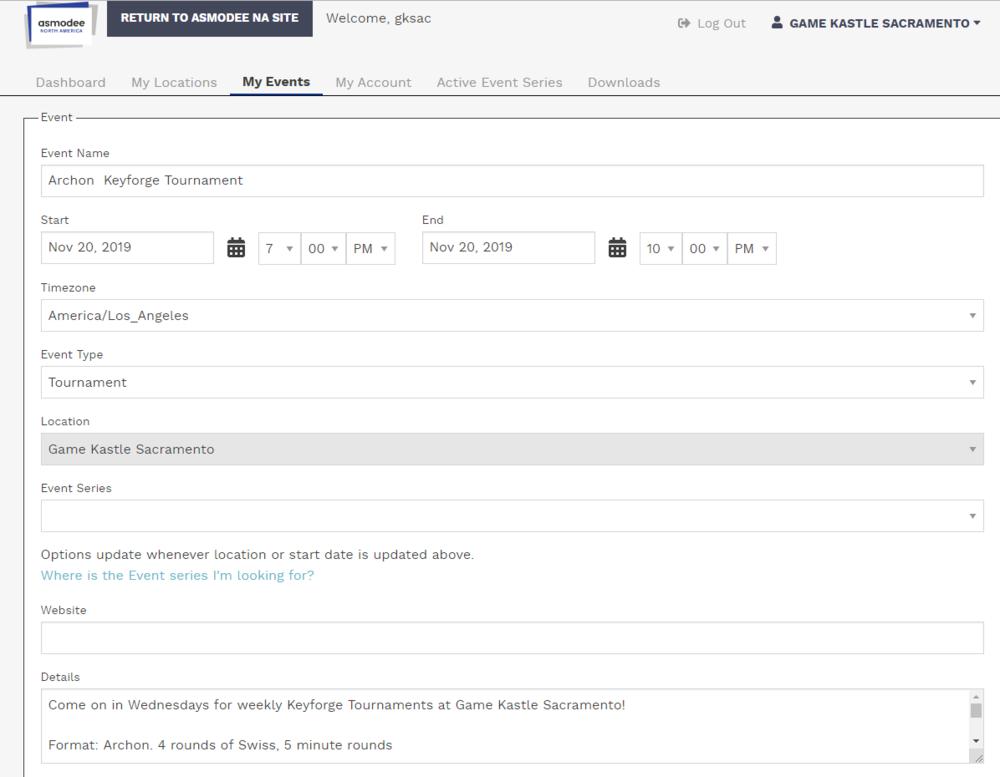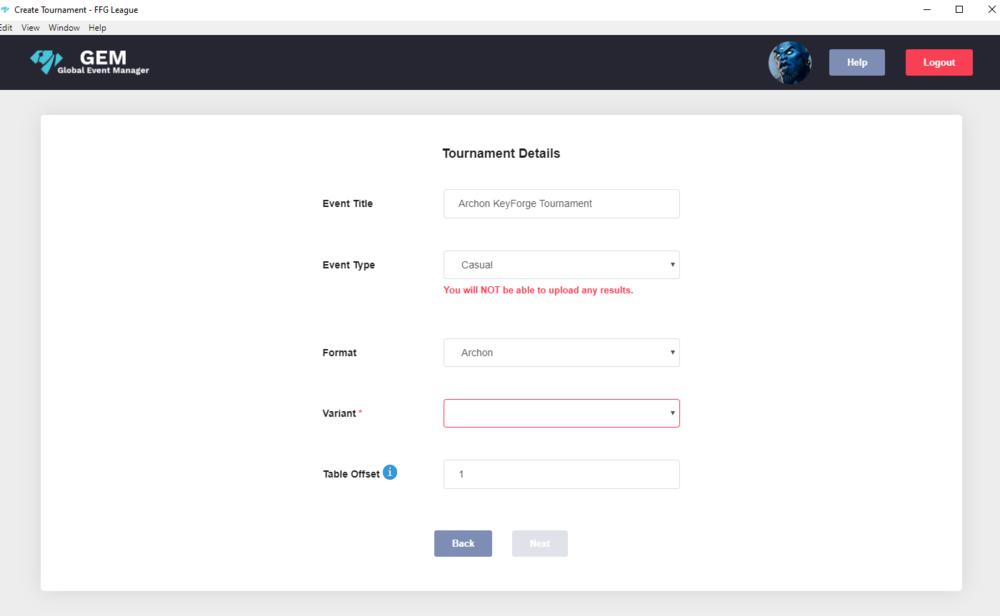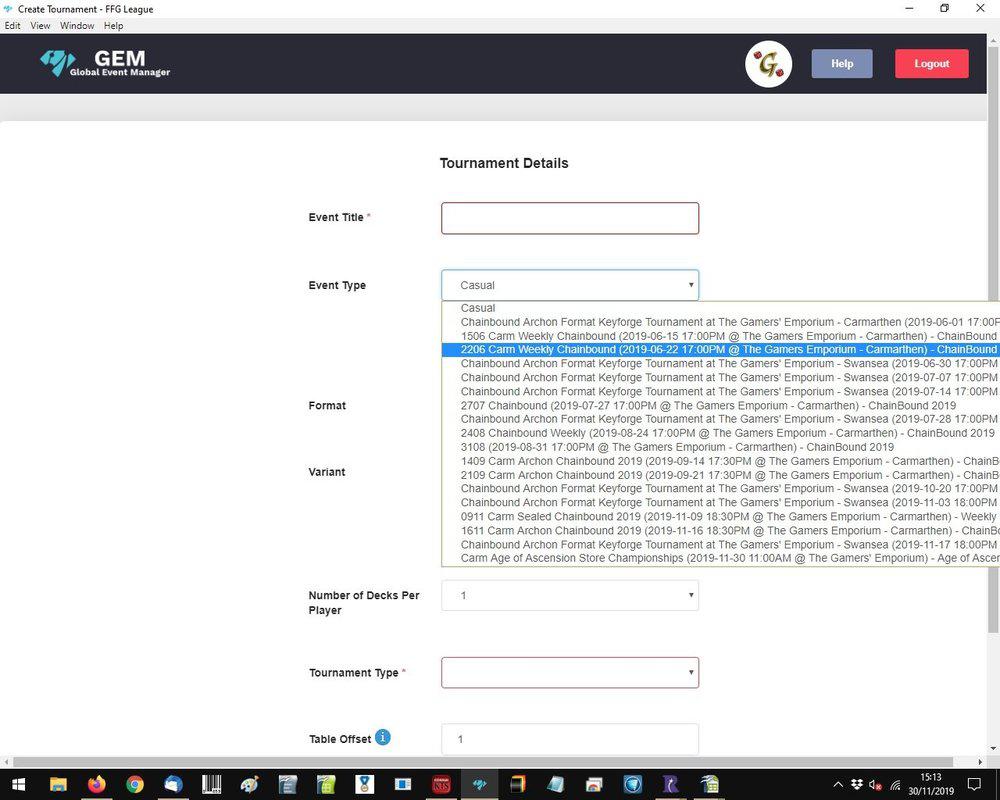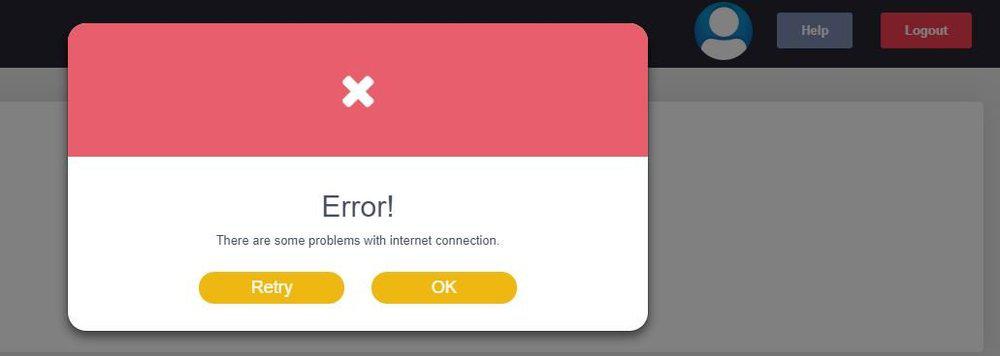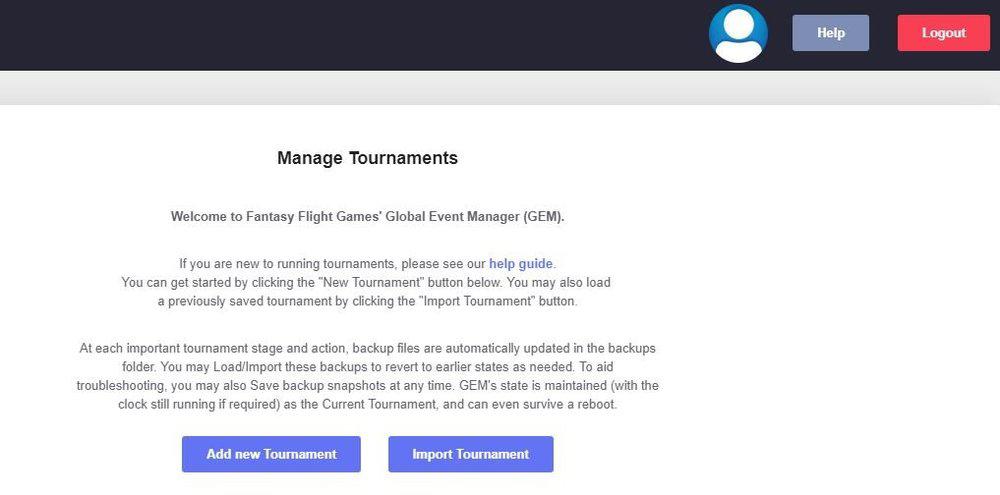Hi Jeff & Co,
Odd query for the website side of GEM this time...
How do we cancel events that didn't happen?
We set up events for every date we're planning to run Keyforge on (at present we have events set up all the way through til Christmas), but some weeks we don't actually have enough players turn up to run an event. However when we then try to cancel those events on the website, it tells us we can't cancel an event after it has happened, meaning we're left with a really long list of events to pick from when starting our next tournament...
I've attached screenshots so you can see what I mean
Is this an "only us" issue, or have other people had the same problem? Is there a fix?
Cheers
KeyForge GEM Troubleshooting Discussion
Also, for a 12 pax tournament, how do we set it to advance structure with Top 4 Cuts with regular chainbound? Are the Top 4 Cuts Swiss as well or Single Elimination?
I'm trying to find out if there is a way to end a tournament early. We have a weeknight tournament that goes from 7-10pm, and we generally start a little late. Up until recently we had no issues with time and generally played 3-4 rounds, depending on numbers. However, now we have had a huge influx of players, but still have the same time constraints. Combined with playing Sealed for the first month of WC, we cannot get beyond 3 rounds, sometimes 4, before we have to break. How can we limit the number of rounds or end the tournament early?
Alternatively, is there a way to run two simultaneous tournaments through GEM, ideally one chainbound, and one weekly Sealed (not chainbound)? Splitting folks into two separate tournaments could solve our time problem.
Thanks for any help you all can offer!
Jim
for Game Kastle Sacramento
We had 12 players entered to play in our Worlds Collide release event. I paired everybody, got them seated and ready to start. Two new players walked in and we got them entered into the system.
Here's the issue... I already had everybody started when I added the two new players. The pairings got changed automatically and really messed up the tables.
Why is there NOT a re-pairing button???
All other tournament software we use has this.
- Tony
Hello, we have been running KeyForge Tournaments using GEM for 3 weeks now but the client will not allow us to schedule anything other then "Casual" Tournaments(the drop down has no other option) and our players are not receiving their Aembershards or Leaderboard positioning. We've read through the help guide and to our knowledge we have logged in, scheduled and ran the events as instructed but we are not getting allotments and there is no indication as to why.
We emailed support 2 weeks ago and have not heard back. Please let us know if additional action is needed on our end in order to run competitive Tournaments through GEM and if possible to get our players their backlogged Aembershards from the last few weeks. I'm attaching captures of the scheduled event and attempted tournament entry in GEM.
Additionally, I wanted to provide feedback on the Help Guide that is brought up in GEM. There is helpful information in there but it is unnecessarily wordy and that makes the important information difficult to find. Cutting out the flavor text from the Help Guide and making it a simple step-by-step might very well help clarify information and prevent further frustration on player and retailer part as we try to follow along with what we need to do.
Looking forward to a reply so we can support our outstanding KeyForge community here at Game Kastle Sacramento!
On 9/16/2019 at 12:24 PM, gamersemporium said:Hi Jeff & Co,
Odd query for the website side of GEM this time...
How do we cancel events that didn't happen?
We set up events for every date we're planning to run Keyforge on (at present we have events set up all the way through til Christmas), but some weeks we don't actually have enough players turn up to run an event. However when we then try to cancel those events on the website, it tells us we can't cancel an event after it has happened, meaning we're left with a really long list of events to pick from when starting our next tournament...
I've attached screenshots so you can see what I mean
Is this an "only us" issue, or have other people had the same problem? Is there a fix?
Cheers
Further update to this (as yet unanswered) issue, we are now unable to select the current week's event from the list as it doesn't scroll beyond the bounds of the box, and is filled with past uncancellable events (see image below).
How do we overcome this issue so we can continue to run Chainbound events for our customers
Hi there,
I just came from a 5 player tournament. Two players went 3-0. Three players went 1-2. I was one of the three. I won against another player and lost against the two 3-0s. The other two 1-2s got byes as their wins. I ended up placing 4th. That means the win I had was a lower strength than a bye. How does that make sense? If anyone can clarify why that may be legitimate please let me know. Otherwise, I believe that's an error in the system.
Thanks for your attention!
On 12/4/2019 at 4:01 AM, ChaosChrno said:I just came from a 5 player tournament. Two players went 3-0. Three players went 1-2. I was one of the three. I won against another player and lost against the two 3-0s. The other two 1-2s got byes as their wins. I ended up placing 4th. That means the win I had was a lower strength than a bye. How does that make sense? If anyone can clarify why that may be legitimate please let me know. Otherwise, I believe that's an error in the system.
I don't play KeyForge, but Strength of Schedule probably works the same across all FFG games. The official definition reads:
QuoteA player’s strength of schedule is calculated by dividing each opponent’s total tournament points by the number of rounds that opponent has played, adding the results of each opponent played, and then dividing that total by the number of opponents the player has played.
The way this is interpreted is that byes are ignored for the purpose of calculating your Strength of Schedule. So if you played 3 games your SoS would then be (3/3 + 3/3 + 1/3) / 3 = 7 / 9. But if another guy also lost to the two top players, and then got a bye, his SoS would be (3/3 + 3/3) / 2 = 9 / 9, which is better than yours.
In short, this seems legit to me. But most would agree that Strength of Schedule is a poor tie breaker, no argument there.
Edited by JimorieHi, just wondering if any have issues connecting to the Asmodee GEM server? Whenever I try to "Add New Tournament" the following error appear " Error! There are some problems with internet connection" but my internet connection is totally fine. I even try connecting on a different day and click "retry" but the same error appear. Checked my firewall as well and everything seems fine.
Whenever I attend any kind of KeyForge tourney (Chainbound/Store/Prime), the Orcanizer is required to enter my name in GEM when signing up. Most (if not all) of the other participants are not required to do so as GEM somehow remembers their name. Not a huge issue, I know, but I would like to know if there's any way to fix this. Thanks.
On 2/27/2020 at 2:52 AM, KimGoldbaek said:Whenever I attend any kind of KeyForge tourney (Chainbound/Store/Prime), the Orcanizer is required to enter my name in GEM when signing up. Most (if not all) of the other participants are not required to do so as GEM somehow remembers their name. Not a huge issue, I know, but I would like to know if there's any way to fix this. Thanks.
I am guessing that you only play in Casual events. Here is how I have it working: When an allocated event is uploaded, we snag your Asmodee ID and your personal name to update our servers. We can't do it before that for privacy restrictions. The best way to fix that is to participate in uploaded events!
Jeff Brower
GEM Lead
Hi Jeff,
we are playing - usually 6-8 people - in my city mostly Chainbound (fast single games) or Adaptive Sealed (Best of 3).
Only once we tried Reversal - was very funny, for sure it wasn´ t last time we played it. Now I am thinking to try Auction.
My question: is there any way to set up in GEM and play single game (to make it faster, suppose pre-tournament bidding will take a lot of time) & against each other?
So we will have proper winner who defeats the most opponents, without any (dis)advantage of 3 rounds pairing?
Thank you
Stanislav
19 hours ago, Nuragh said:Hi Jeff,
we are playing - usually 6-8 people - in my city mostly Chainbound (fast single games) or Adaptive Sealed (Best of 3).
Only once we tried Reversal - was very funny, for sure it wasn´ t last time we played it. Now I am thinking to try Auction.
My question: is there any way to set up in GEM and play single game (to make it faster, suppose pre-tournament bidding will take a lot of time) & against each other?
So we will have proper winner who defeats the most opponents, without any (dis)advantage of 3 rounds pairing?
Thank you
Stanislav
Hi Stanislav!
Using the Create Tournament Wizard in GEM, you can select Casual, Archon, Auction, Single Deck, Single Game and I think (from your description) that gives you the tournament you are looking to run. Obviously, the number of rounds depends on the number of players. Does that answer your question?