Fantastic, thankyou!
I'll get a new version up supporting that symbol ASAP... unfortunately my development VM has decided it needs a Windows update and it looks like it's going to take a while. Tomorrow, hopefully...
Fantastic, thankyou!
I'll get a new version up supporting that symbol ASAP... unfortunately my development VM has decided it needs a Windows update and it looks like it's going to take a while. Tomorrow, hopefully...
12 hours ago, Bitterman said:I notice that there is an icon in the app (or at least, the supporting rules PDF) for "attack action" - I'd like to add at least that to the app, if nothing else. @a1bert , any possibility of adding it to your very useful font please?

I did (see below). That's a great idea!
On 21/11/2017 at 10:44 AM, Phoenix_FFG said:Did everyone notice the new 'Attack Action' and icon in the HotA App Rulebook?
That could bring some clarity to what actually does and doesn't constitute as counting as an attack for those that have trouble with it. While I find the distinction easy, it isn't always for others. I'm looking forward to seeing how that is implemented, and whether we will see it go into future Imperial Assault campaigns (the ones with an Imperial Player).
12 hours ago, a1bert said:Font Updated. Reload. Attack action symbol in 'Q'.
@a1bert
, I've been a fan of your posts about rules wording. Often the simplest answer is already there in the rules and you are very good at seeing it.
![]() I had no idea you had created a font, though. Sounds like a great tool.
I had no idea you had created a font, though. Sounds like a great tool.
The tool now supports the <attack-action> tag, download from the usual link .
Thanks to a1bert for updating the font to make this possible.
On 11/20/2017 at 8:41 PM, Fourtytwo said:
Quick tip: it looks like you're using the <i> tag around the word "Trooper". You probably want to use the <trait> tag instead - it'll apply the same formatting used for traits elsewhere.
On 23/11/2017 at 6:20 AM, Bitterman said:The tool now supports the <attack-action> tag, download from the usual link .
Thanks to a1bert for updating the font to make this possible.
Thanks! Always happy with the program.
![]()
On 23/11/2017 at 7:15 AM, Bitterman said:Quick tip: it looks like you're using the <i> tag around the word "Trooper". You probably want to use the <trait> tag instead - it'll apply the same formatting used for traits elsewhere.
I tried the <trait>Trooper</trait> and it looks like it goes italicised for me too.
-----
Is there a way to scale down the title? For example it fits Royal Guard Champion, but when I do Stormtrooper Commander it's too big (I currently am doing Stormtrroper CMND. instead).
7 hours ago, Phoenix_FFG said:I tried the <trait>Trooper</trait> and it looks like it goes italicised for me too.
Is there a way to scale down the title? For example it fits Royal Guard Champion, but when I do Stormtrooper Commander it's too big
<trait> will go italicised, but it'll also go A LL C APS which is how traits are represented in the official material.
Scaling the title is tricky unfortunately... all things are possible of course, but condensing it horizontally-only is not supported by the text rendering software (annoyingly) so it'd have to just be shrunk to a smaller size, which then makes it a little bit tricky to line up with any potential skirmish/campaign only symbols and the subtitle... I did consider it, but because none of the official cards do anything like that, I decided not to spend time on it... in fact in other circumstances FFG tend to use abbreviations much like you have, for example they'll use "Ac." for surge effects when there's no room for "Accuracy". Long story short - I'll have another look at it next time I'm working on the tool, but it's a bit awkward. For now I'm afraid something like "Stormtrooper Cmdr" or "Trooper Commander" will be your best bet.
2 hours ago, Bitterman said:<trait> will go italicised, but it'll also go A LL C APS which is how traits are represented in the official material.
Oh man, you are completely right! I should have paid more attention.
2 hours ago, Bitterman said:Scaling the title is tricky unfortunately... all things are possible of course, but condensing it horizontally-only is not supported by the text rendering software (annoyingly) so it'd have to just be shrunk to a smaller size, which then makes it a little bit tricky to line up with any potential skirmish/campaign only symbols and the subtitle... I did consider it, but because none of the official cards do anything like that, I decided not to spend time on it... in fact in other circumstances FFG tend to use abbreviations much like you have, for example they'll use "Ac." for surge effects when there's no room for "Accuracy". Long story short - I'll have another look at it next time I'm working on the tool, but it's a bit awkward. For now I'm afraid something like "Stormtrooper Cmdr" or "Trooper Commander" will be your best bet.
No worries. Thanks for taking the time to respond. I'd just like thank you again, on behalf of everybody, for this great tool!
![]()
Hello There !
I salute the work done to create customizable deployment cards that's wonderful. I'm doing a personal campaign and I wish to could use it. But I have windows 8 and i wish to run this apllication, is there a version fos this type of operation or another way to operate it other than via windows 10 ?
Thanks for answering
On 12/15/2017 at 10:52 PM, Khaarn46 said:Hello There !
I salute the work done to create customizable deployment cards that's wonderful. I'm doing a personal campaign and I wish to could use it. But I have windows 8 and i wish to run this apllication, is there a version fos this type of operation or another way to operate it other than via windows 10 ?
Thanks for answering
Hi, it seems not, Windows 10 only I'm afraid. Sorry.
On 23/10/2017 at 6:47 PM, a1bert said:You're missing: No skirmish upgrade attachments, and Imperial faction only.
Also, the +1dmg is not dependent on using a special action.. You have an extraneous special action symbol there.
Also Vader's deployment cost/figure cost is still 18. Command cards like Primary Target have to consider Vader as a primary target rather than Royal Guard Champion for example. That's basically the reason why we can't get a fixed card and we have to stick with attachments as a fix.
Edited by Golan TrevizeNice card, but I think, that he is a little bit too powerful in non-combat situations. Know your enemy + tactical awareness + planning seems too much as a typical turn
I would reccomend one of the following:
a) increase cost to 10 - the worst solution IMO
b) reduce his health to 8, so he cant spam "know your enemy" so easily
c) change know your enemy to: "suffer 2 damage to look at your opponent hand of command cards. Choose one card of cost of 2 or lower to discard"
As a recompense, he could get maybe another yellow dice. That way, he would become less one-dimensional
You probably mean B: Hide (not hidden )
And why isn't the cost of Tactical Awareness: A 2 C: ? Can you choose not to look at the other player's hand and discard one at random?
The evade should also have +1 for consistency. Abilities also use : instead of a - as a separator between the name and the ability.
Planning needs a timing specification, or it could be used at any time. (e.g. "at the end of your activation, if you did not perform an attack during this activation, draw 1 command card.")
Edited by a1bert

As I already said in my Inferno Squad Thread where I posted several Deployment Cards (link below) I want to thank you Bitterman for your great work!
Moroff is a character from the Rogue One movie. He didn‘t have too much screentime but I really liked his looks so I did a bit of research on him. Really like his attitudes and thought it would make a nice addition to Imperial Assault. As you see by his trait, he is a heavy gunner. This is reflected in his ability Covering Fire . In contrast, Grumpy Mercenary represents that he is mostly in for the money.
Feedback would be appreciated!
Could you add command card creator too?
5 hours ago, Golan Trevize said:Could you add command card creator too?
Maybe one day. Not likely in the foreseeable future. (I have plans for a map/mission editor which I'm more interested in doing first, but even that is probably some time away).
On the plus side, as long as you can find a template to base them on, Command Cards are quite a bit easier to make in something like Paint .NET or Photoshop than Deployment Cards are, because there's so much less information on them, and fewer parts of the card that change. I'm pretty sure there's one kicking around on the internet somewhere; maybe try the IA page on Board Game Geek?
9 hours ago, MagicSevi said:As you see by his trait, he is a heavy gunner. This is reflected in his ability Covering Fire .
Feedback would be appreciated!
I like where you're going with the Covering Fire ability - it's a bit like a grenade, but it affects a line, instead of a target square plus all adjacent squares. That seems like it could inflict auto-hits like a grenade does, but against fewer models in total, but they can't defend against it so easily by simply not standing next to each other. It's a nice concept.
...but is that right though? The wording is a bit unclear. If I choose the direction "north" (or "up" or "that way"), does it affect four squares in a straight line in that cardinal direction, or all figures within four squares that is north or north-east or north-north-west or anything that isn't due west/east or south? I have to assume the straight line, but the wording could be clearer.
Also, as an observation, most grenade abilities are on a Command Card or (in campaign) Class Card. To have auto-damage (no chance to defend) versus multiple figures and all it costs is an action is very powerful indeed (Force Choke and Slam can do auto-damage, but only against one figure). With 14 Health and 2 auto-blocks (albeit no defence dice and Speed 3) for only 6 points, there are situations where this guy will be incredibly good. Not always, granted.
18 minutes ago, Bitterman said:Maybe one day. Not likely in the foreseeable future. (I have plans for a map/mission editor which I'm more interested in doing first, but even that is probably some time away).
On the plus side, as long as you can find a template to base them on, Command Cards are quite a bit easier to make in something like Paint .NET or Photoshop than Deployment Cards are, because there's so much less information on them, and fewer parts of the card that change. I'm pretty sure there's one kicking around on the internet somewhere; maybe try the IA page on Board Game Geek?
Why not making this open source? Perhaps on Bitbucket or github?
Edited by Golan Trevize1 hour ago, Bitterman said:I like where you're going with the Covering Fire ability - it's a bit like a grenade, but it affects a line, instead of a target square plus all adjacent squares. That seems like it could inflict auto-hits like a grenade does, but against fewer models in total, but they can't defend against it so easily by simply not standing next to each other. It's a nice concept.
...but is that right though? The wording is a bit unclear. If I choose the direction "north" (or "up" or "that way"), does it affect four squares in a straight line in that cardinal direction, or all figures within four squares that is north or north-east or north-north-west or anything that isn't due west/east or south? I have to assume the straight line, but the wording could be clearer.
Also, as an observation, most grenade abilities are on a Command Card or (in campaign) Class Card. To have auto-damage (no chance to defend) versus multiple figures and all it costs is an action is very powerful indeed (Force Choke and Slam can do auto-damage, but only against one figure). With 14 Health and 2 auto-blocks (albeit no defence dice and Speed 3) for only 6 points, there are situations where this guy will be incredibly good. Not always, granted.
Thanks for sharing your opinion!
So the idea was that every figure within the next four spaces in a straight line would suffer the rolled amount of damage without being able to defend. It was so clear to me what I meant that at first I didn‘t even get what might be not 100% clear for you, but I totally understand what you meant now. I agree that it could be misleading and I‘m going to add „in a straigt line“ somehow.
And I also see that it might be a bit over-powered. Maybe throwing another color of die instead would be a appropriate change. Or to throw a red die and assign every rolled damage to a figure. For example if there are two figures within four spaces in the chosen direction and you threw 3 damages. You assign two to the first one and one to the second one. Maybe I also have to tweak his Health a bit, but I think compared to the other problems it seems to be less important because as you said, Moroff will shine in some situations (close quarters, narrow hallways, etc.) but he‘s going to get demolished in open spaces without cover.
If you find time I‘d love to hear your opinion about my Inferno Squad units!
SkirmishOnlycustom.png.80f71581f7c18b463e90aa0e3a0580bd.jpg)
SkirmishOnlycustom.png.81853164c3dcbe9fbe40124966744bba.jpg)
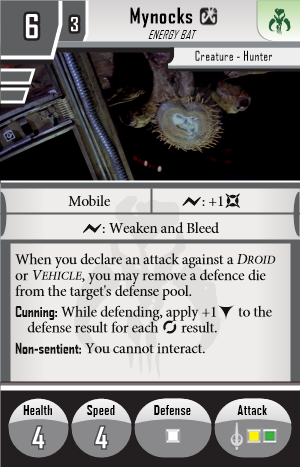

I vision him as a brutal "madclaw" who can be equally frightening to friends and foe. But i am not sure if it is balanced enough or not so all replies welcommed
On 1/17/2018 at 4:25 PM, Golan Trevize said:
(double action) Death Star: Deal 40 DMG distributed to all figures on the board, in descending order starting with the figure with the highest remaining Health, until all DMG is distributed. The opposing player resolves distribution in the case of ties in remaining Health. Limit once per game.
Grand Moff: If Wilhuff Tarkin is defeated, you lose the game.
Edited by Smashotron1 hour ago, Smashotron said:(double action) Death Star: Deal 40 DMG distributed to all figures on the board, in descending order starting with the figure with the highest remaining Health, until all DMG is distributed. The opposing player resolves distribution in the case of ties in remaining Health. Limit once per game.
Grand Moff: If Wilhuff Tarkin is defeated, you lose the game.
No close up please :
If Wilhuff Tarkin was defeated in a previous round, you can re-deploy him again using CGI
![]()