Update - you can now find this tool and more in the Kensei Imperial Assault Tools Suite !
Like I expect many others, I have often wished I could make my own Deployment Cards. This would be particularly useful in a campaign - how many missions say things like "the Imperial Officer represents Thaanos, he has +10 Health and +1 Movement"? Wouldn't it be great to have that on a card! Or, if only I could design my own units... or even combine Darth Vader and Driven by Hatred into a single card for convenience. Fantasy Flight are nice enough to spoil many of their cards online, so someone with artistic talent and a graphics editor can usually come up with something pretty decent... but I have no artistic talent at all.
I can write code, though, so I decided to make a tool to do it for me!
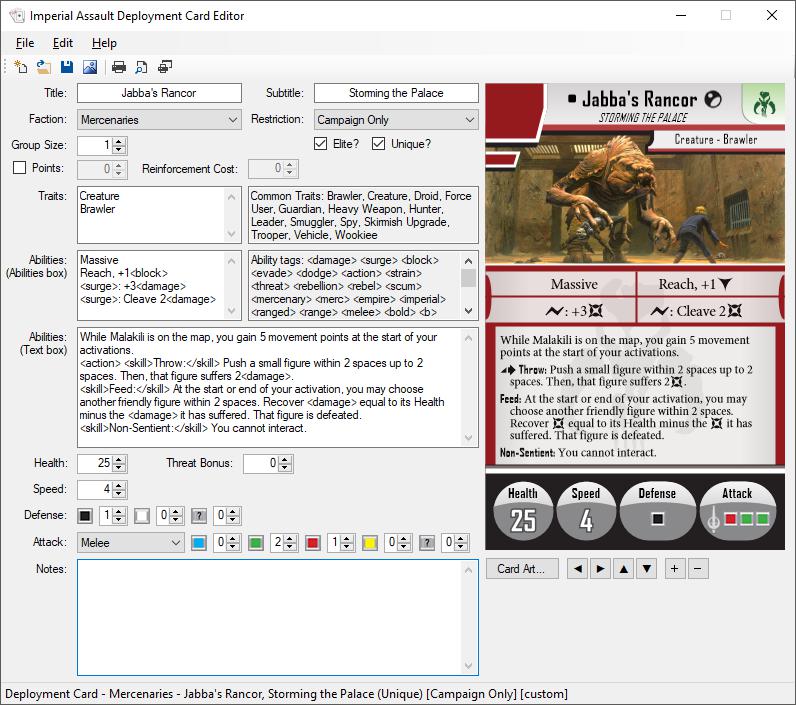
That shows the editor, in the process of creating a deployment card I'll be using in the next mission our group will be playing in our campaign. The most time-consuming part of it was finding a suitable piece of artwork in Google Images... overall this card took about five minutes to make.
Here's another example of a card made with this tool for use in a campaign:
.png.bff64d4794f8563fdfb21a9d93031c0c.jpg)
And here's one for a custom unit that I made up, that could be used in homebrew campaign scenarios, or friendly skirmish games:
.png.9c5ac0d521a612a9824227aed50d1957.jpg)
All you have to do once you've designed your card is print it out (either from the tool itself or by pasting the image it creates into your preferred printing software), then optionally glue it onto a spare Deployment Card that you may have lying around:

Et voila!
You can download the tool from here . Enjoy!
Edited by Bitterman![Deployment Card - Empire - Darth Vader, Lord of the sith (Unique) [Campaign Only] [custom].png](/images/archive/ffg/Mfantflight/monthly_2017_10/59ee19245537c_DeploymentCard-Empire-DarthVaderLordofthesith(Unique)CampaignOnlycustom.png.41b957a2465edd48dd749d277157e8ea.jpg)
![Deployment Card - Empire - Darth Vader, Lord of the sith (Unique) [Skirmish Only] [custom].png](/images/archive/ffg/Mfantflight/monthly_2017_10/59ee19952621a_DeploymentCard-Empire-DarthVaderLordofthesith(Unique)SkirmishOnlycustom.png.bea65e2d8bbc4e1f5a5261d5af3023fa.jpg)







