You need to use the "Music" + to add background music, it will play the selected audio files on a loop.
The Audio box is for sound effects and one off sounds that you want to play over the top of the background music.
Edited by scrubbless
You need to use the "Music" + to add background music, it will play the selected audio files on a loop.
The Audio box is for sound effects and one off sounds that you want to play over the top of the background music.
Edited by scrubbless
Hello,
With the changes to Valkyrie recently, it is now possible to automatically gather metrics from play sessions, I have used this data to generate a google document that presents these metrics to the player base.
You can find the document here:
https://goo.gl/xgxdMb
Please use this thread to discuss anything Valkyrie, be it feed back on the app, suggestions, scenario reviews that you could not put in game or just if you want to bump the thread.
Updated image in a later post.
Edited by scrubblessI can't seem to get the Android version 2.1.3 to work. I loaded up the official App fully, loaded up Valkyrie, pressed Import, waited, then it comes back to the main menu with MoM still greyed out and inactive.
I've got plenty of storage on my phone and tablet and neither work.
Thanks for bringing this up Vyking. It seems the most recent Official App update has caused problems with the import, this is not uncommon for Valkyrie unfortunately.
I've raised a bug with the team, hopefully we'll have this fixed soon. I'll post here and BGG once it's fixed.
A new version of the windows Valkyrie app has been released which fixes issues with import,introduced by the latest official MoM app (1.7.0).
https://github.com/NPBruce/valkyrie/releases/tag/release%2F2.1%2Fv2.1.4
We are still working on the Android import issues.
Valkyrie 2.1.5 has been released for both Android and Windows, this has resolved the issues with import and token icons that were introduced when MoM 1.7.0 (offical app) was released.
You can download it here, please remember to update the Official App (android or play store) and "reimport" the content in Valkyie.
Hello !
Somone knows if it's possible to print the value of a variable in a dialog box ?
Thank you
Edited by MaluskhanOn 12/16/2018 at 4:10 PM, Maluskhan said:Hello !
Somone knows if it's possible to print the value of a variable in a dialog box ?
Thank you
It can definitely be done.
You just use the following in the dialogue box (it can be in line too):
{var: variablename}
Similar to using the {c:Tile nameoftile} to display the in game name of a tile selected.
Edit: I have tested it, that's correct
Edited by scrubbless@scrubbless Thank you for all your answers !
Do you know if it's possible to completely customize a Qitem ? With a new name and new pictures ?
1 hour ago, Maluskhan said:@scrubbless Thank you for all your answers !
Do you know if it's possible to completely customize a Qitem ? With a new name and new pictures ?
While I'm not sure that you can customize existing QItems, you could create custom events that call for the pictures or even external pictures. The problem with trying to manipulate QItems is that it calls for items that exist within the games code. Such as weapons and gear. These items already have a traits printed on them which would make it harder to manipulate. This is why some of the Unique Items have very bland flavor text, so that the different evidence cards can be used for different reasons. All that being said, what exactly were you trying to attempt? It might make it easier to make a recommendation.
11 hours ago, LordPyrex said:While I'm not sure that you can customize existing QItems, you could create custom events that call for the pictures or even external pictures. The problem with trying to manipulate QItems is that it calls for items that exist within the games code. Such as weapons and gear. These items already have a traits printed on them which would make it harder to manipulate. This is why some of the Unique Items have very bland flavor text, so that the different evidence cards can be used for different reasons. All that being said, what exactly were you trying to attempt? It might make it easier to make a recommendation.
As LordPyrex says.
If you're looking for unique abilities for character, you could hand out ordinary items and give those items 'special abilites'.
For example, you create a qitem for a sledgehammer and give it out as nrmal. On the qitem add an inspect event (like you would inspectable evidence).
In that event you could then create an event that emulates a special ability. Use a charge to also Restrain a creature on your next melee attack.
Use variables to control how many times a player can use the item, then use remove component to 'remove' the item after all charges are used. You don't need to tell the players to discard the item, the remove item will just remove the on use ability and no longer make it inspectable.
You could do the same with dynamite for example, to allow players to use it more than once or a special action to blow up a wall or something.
I hope that helps, a lot of the time you can work around the things that are not possible in the base game.
For example you can use UI elements to create custom puzzles. I've done some in my latest edition scenario and although they are quite long winded they are really impressive to play.
Edited by scrubblessThank you both for your answers.
I am trying to add money in my scenario. So I was looking for a solution to show the money of the players without using an existing item.
I tried to manage this using the UI example given by Scrubbless : I added a UI in the top-left corner of the screen, then when the players click, I call the event to show the information about the money of the team. But the mythos button is not working now ...
I have to find an other solution.
Edited by MaluskhanGive an item to the players, then use the inspect event on the item to display the running total.
You can't place a UI elements as a floating button. The reason UIs do not work during UI elements is to stop accidental end turns during the intros and outros.
I use the old journal as a one stop shop to clues gained in a scenario. You could do something similar and have a wallet in there. If you are using a later expansion you could have an inspect on the tote bag for example. Just remember to tell the players it cannot be discarded!
Edited by scrubblessI am trying to add more than 1 button in my event, but everytime I test my event, only the first button appears ! It's probably due to the variable's value of the event (Quota variable) ... I want to add different solutions for a monster attack. Someone has an idea for this kind of issue ?
By the way, thank you Scrubbless for the" old journal" solution, I will probably use this for my scenario.
Edit :
Solution : Quota will only display one button
After sharing the issue in github, BenRQ gave the following answer :
QuoteI've checked the code, and Quota will only display one button.
" // Only one button, action depends on quota "Why are you using quota if you are not requesting a test to players in the text ?
Seeing the text of your scenario for this event, I would suggest to do two events :
- first ask what is the action decided the player wants to do,
- then do request a test (quota) depending on that.
Edited by Maluskhan
Can you raise an issue on GitHub:
https://github.com/NPBruce/valkyrie/issues
Also in the issue can you give a full screen shot? As much of the event as you can get in.
I'm not very familiar with the descent side of the editor but we have a few pros on that side that check GitHub and discord.
Edited by scrubbless
Hi, for starters I would really like to thank you for your great work.
i just got into this game and I really love it, so I’m very grateful that someone like you guys is prolonging it’s life.
That said, I am a Mac user and I do not own any android devices. I tried to download the macOS version but I get a message “cannot open the app”. I have Mac OS Yosemite, could that be the reason? I followed the instructions for installing it but never got it to work.
Drop an issue on GitHub, someone may be able to assist with getting it working on Mac.
If you use discord we have quite an active channel you can join. Someone there may be able to assist!
The shop system is for descent. Not sure if it works for MoM.
Mainly because the game and it's items are designed around getting items in game.
But if it doesn't work I doubt it's much work to get working if there is good reason.
Submit an issue about it.
Edited by scrubblessHello All,
Been a while since I updated the stats screenshot here, but you can get the live stats from the link below:
We have broken 400 recorded play sessions in Valkyrie since we started collecting statistics in November:
There are also some very interesting features coming in the latest version of Valkyrie, the most exciting (for me) is the ability to filter scenarios and the fresh new look to the scenario selection screen.
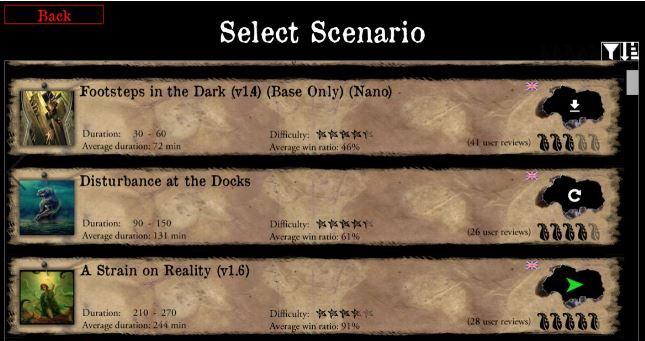
Edited by scrubbless
I recently saw your scenario "A strain on reality" and I am really impressed by your diary system, I was wondering if you agree to share your system / images with my scenario ? Of course you will be credited ... I am trying to understand how your system work and I will probably also improve my Shop system to get something better. Thank you
I'd be more than happy to. I have been meaning to write up how to do these systems for the guide. I've just not had time.
Please feel free to copy my scenario (you can do it from the editor menu). Look at the QItemJournal. It should give you some ideas.
The image files are mostly pngs with transparency layered over the top of each other as UI elements.
When I get a spare moment I'll try to whip up a guide to explain how to write one.
I've been discussing how to make 'event packages' that authors can just add and reference, with the Valkyrie community, I'd like to share some of these ideas out.
Are you aware of the discord channel? Reach out to me there and we can chat more.
Edited by scrubbless@scrubbless Thank you ! Let's chat in the discord then.
I am actually in the process of writing an article up to do this, i'll link the guide and the pages its on when complete.