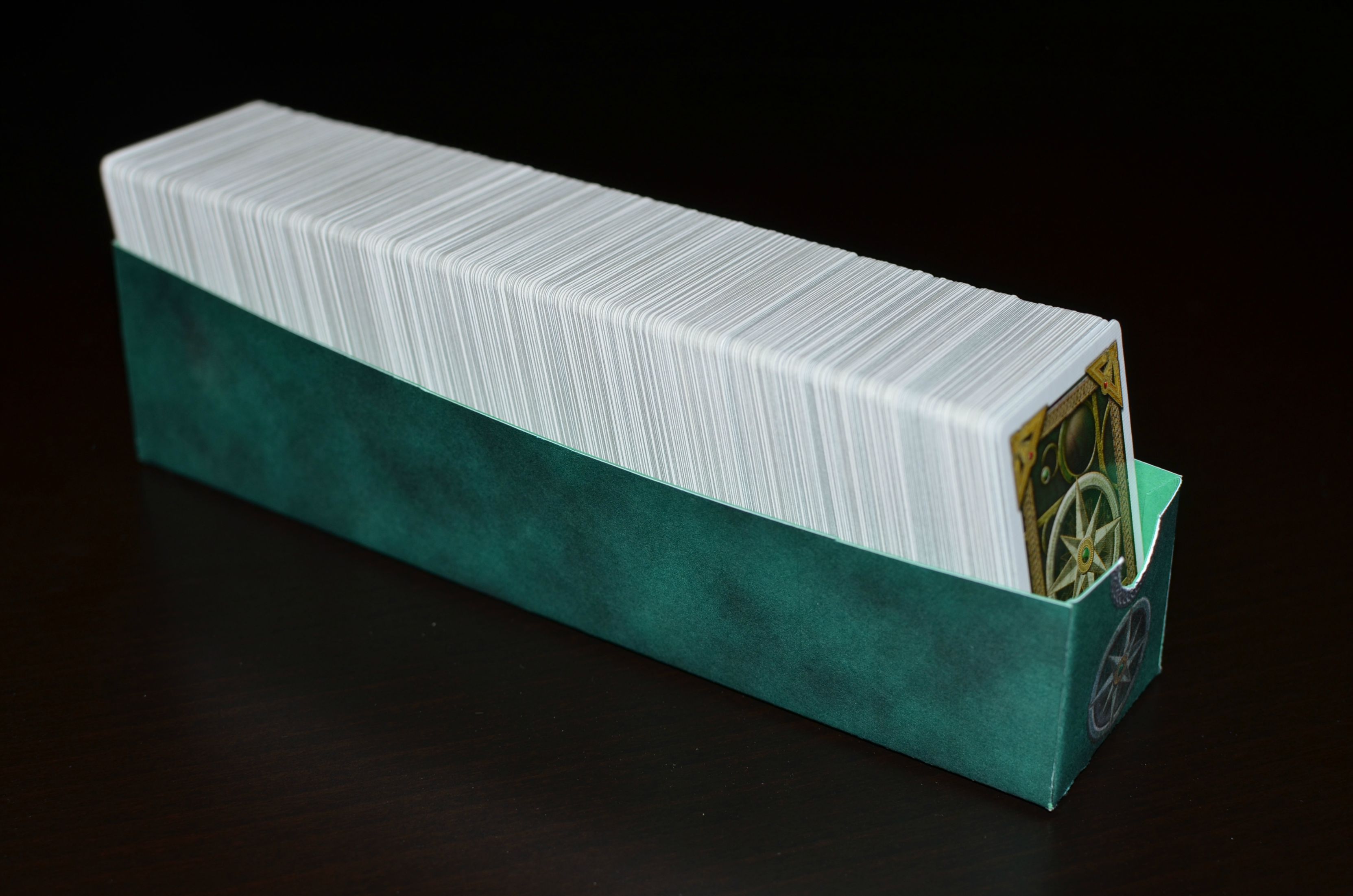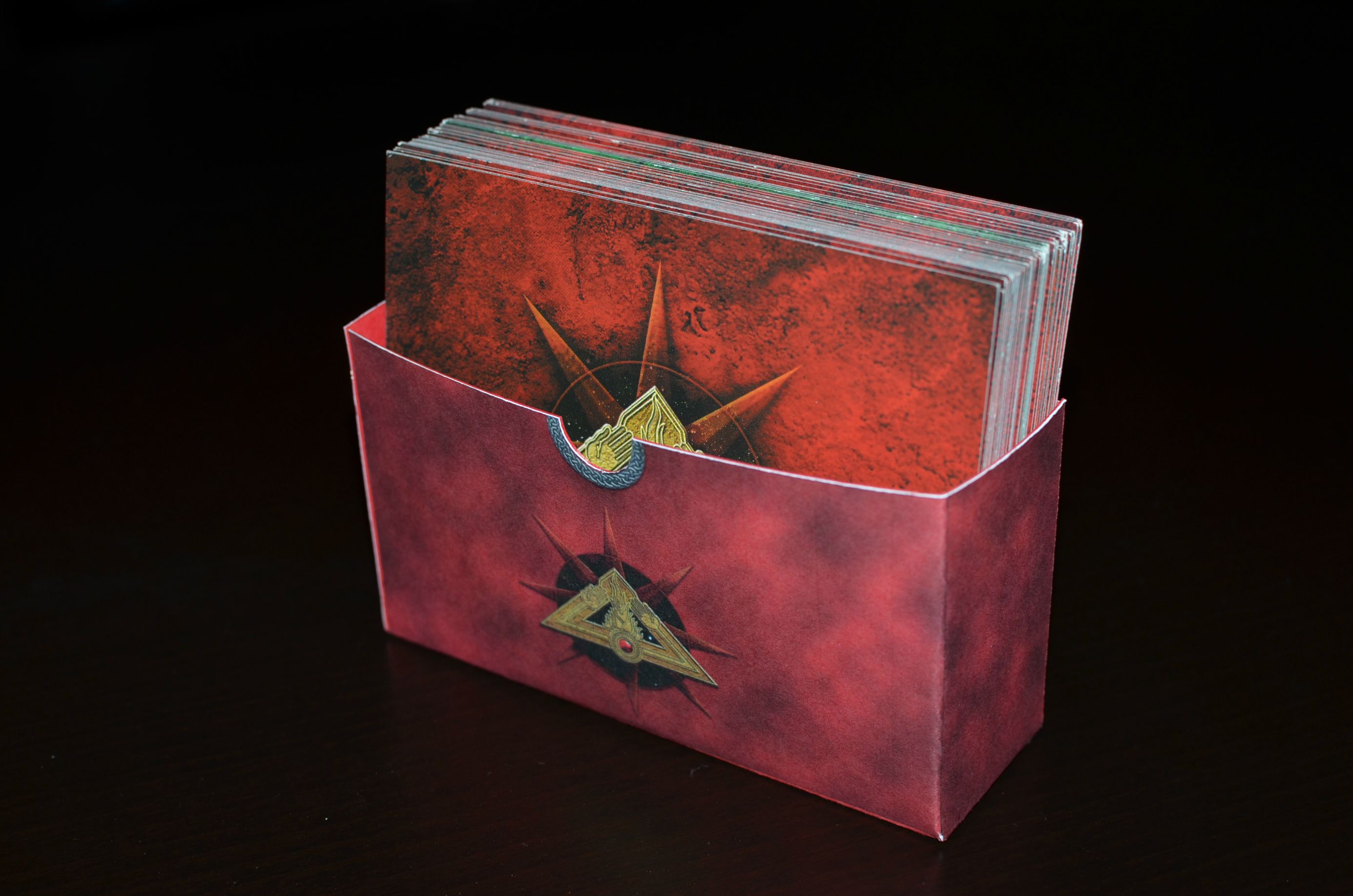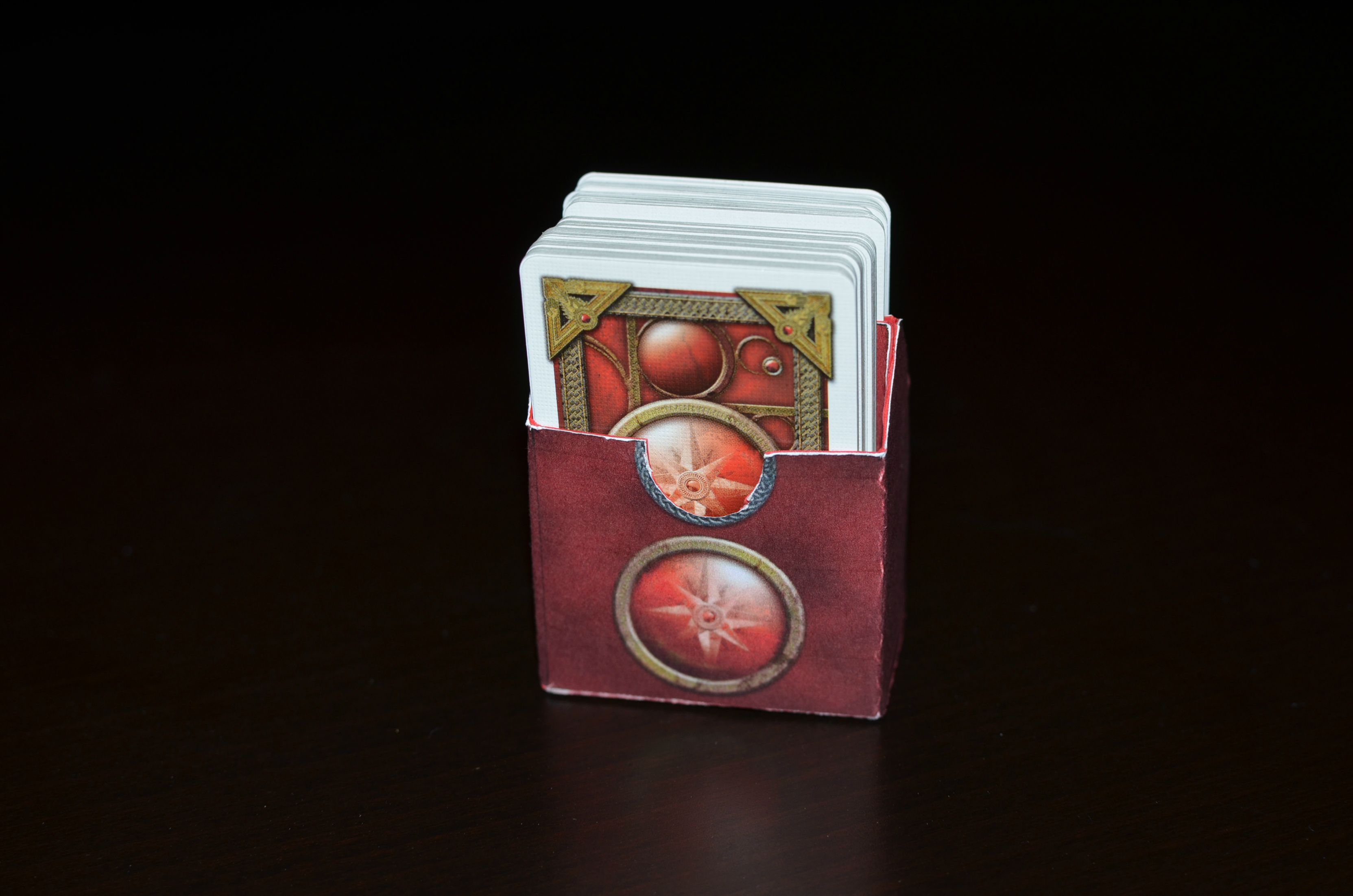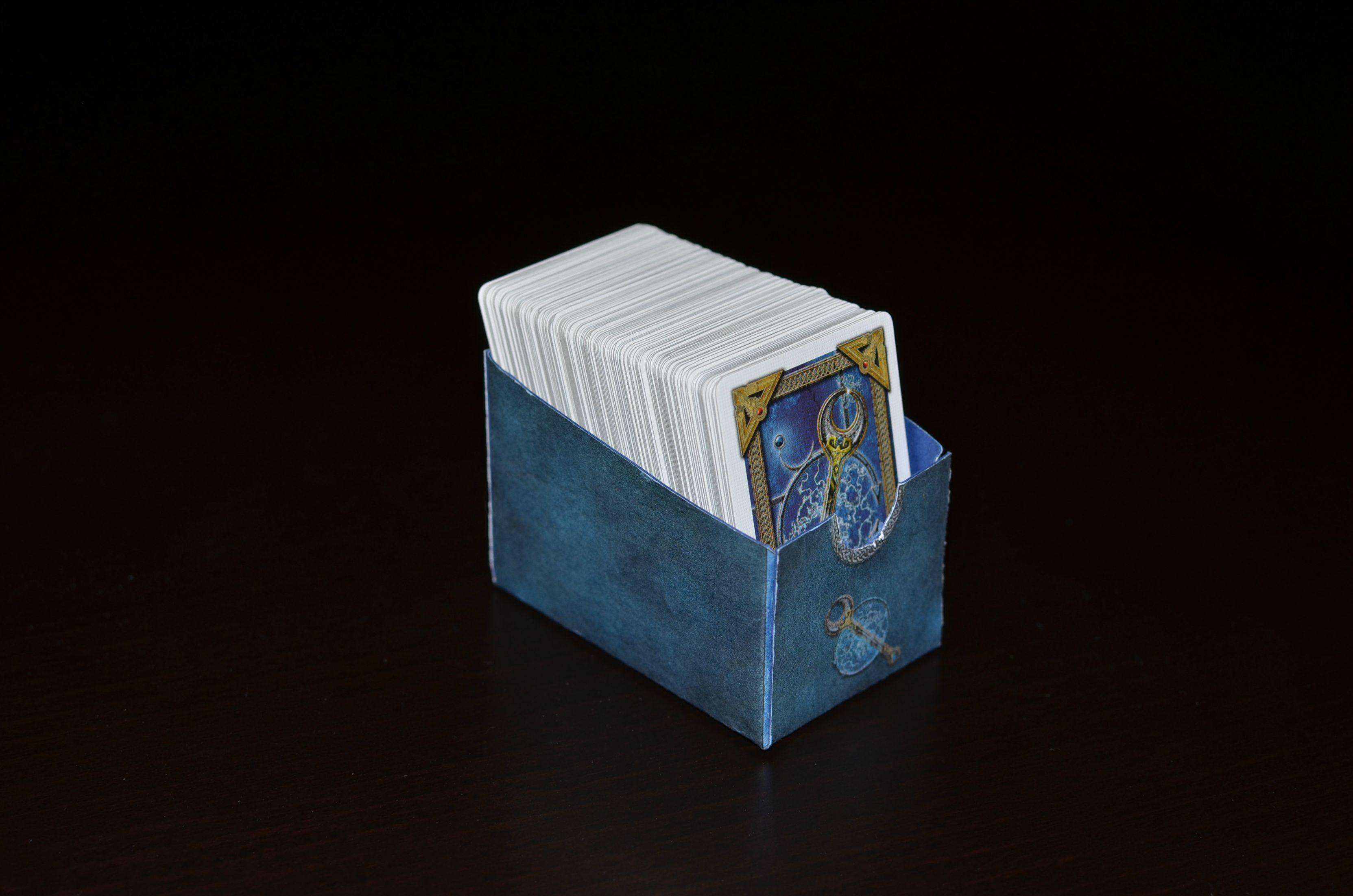[moved post out of another thread ]
Hi all,
I was looking for storage solutions for Talisman-cards, nothing to my liking came up.
I decided to make my own card-boxes using cardboard (from spaghetti box, as a test).
I covered them with felt, also underneath, to protect my boards on which the boxes will slide (= occasional scratch)
test-box close-up:

here's the idea:

- keep cards for one region together
- No hard parts (don't scratch my board!)
- All boxes should fit in the box
- Be easily adaptable (to allow more cards)
- Build should be easy/cheap too (printer, scissors, glue, .. time, ..)
Each new Talisman extension brings an adaptation of the size (length) of the decks. So it's easier to adapt a file, print, cut and glue them once or twice .. than having to add/buy boxes on the side, for the same decks .. in my opinion anyway.
I designed them now in a Sketchup (v.15) format (on scale). Flattened them out by hand (like pepakura would do), and gave them a texture. (for which I thank 'Talisman Island's' Master: Jon !)
Here are some example-pics: (test-rendering)
Big Box: (contains all big cards)

CityBox:

Dragon Lord Box:

Highlands Box:
Magic Box:
Purchase box:
QuestBox: Quests, Talismans, Rewards
Flattened layout example of 'Questbox':

Now the problem is about printing and paper-weight. 80Lbs/300gms should do it, I think, but where can we go to print these nicely ?? (buy printer, online print, ...)
I don't really know about a company who would do the efforts for a 'one piece' print only. But some of you might have a good printer capable of printing on cardboard.. (preferably coloured cardboard, otherwise the inside of the boxes would be white .. yuk!)
Maybe FFG could do a print on demand-thing.. (although that seems wish-full thinking, it would be simple for them, as editors, imo)
Ned
Edited by Deniax