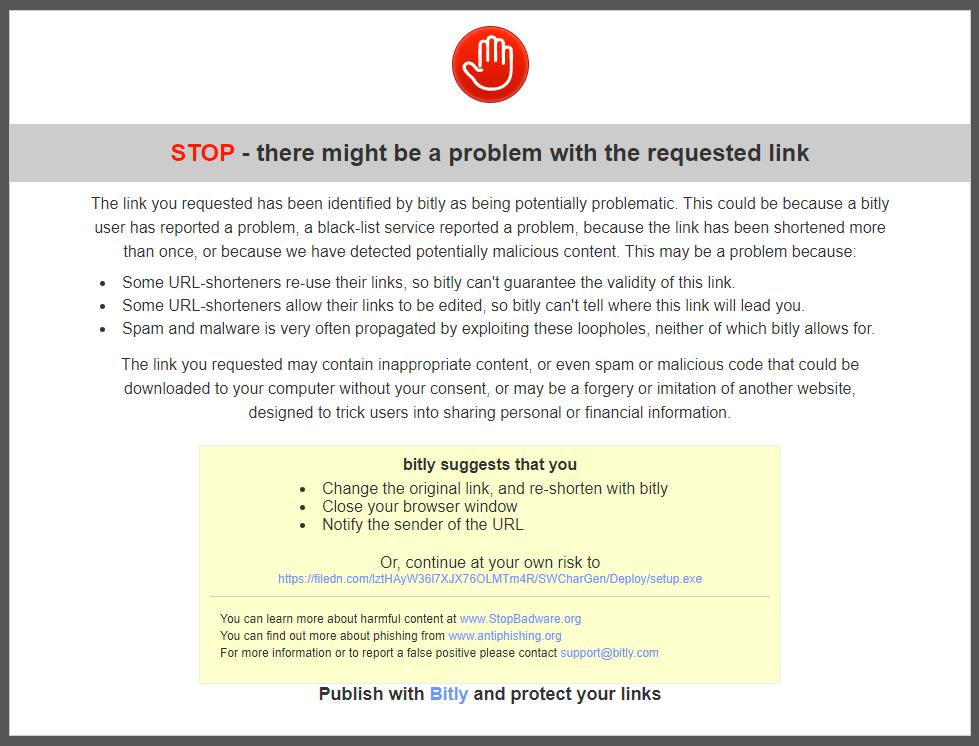Hi, I'm a new player using this generator to build my character.
I ran into an issue with the Armor Insert attachment from Cyphers and Masks. I want to add it to the A/KT Tracker Utility Vest. When I add it as attachment the character's Melee and Ranged Defense is increased by +1, but the Soak value stays unchanged even though "Soak: 1 " is listed on the item.
I tried the inserts on other eligible armor options with the same result. Adding the optional mod to increase soak to +2 adds +1 to the character's soak value. (I use this as a temporary workaround)
This seems to be a bug in version 2.3.4.0, is there a place to properly report it?