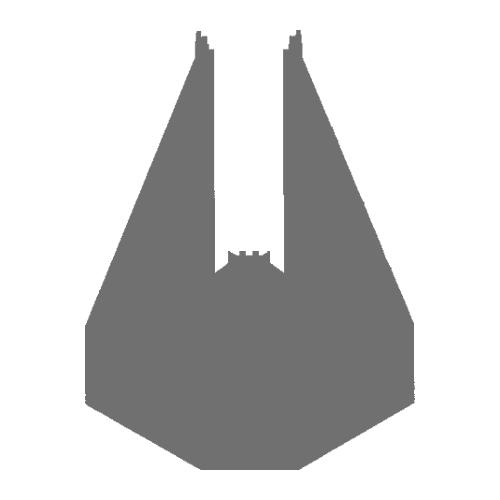11 hours ago, Nytwyng said:A few others and I have encountered and posted about this before, as well. If you look in the DataCustom/Vehicles folder, you’ll probably find that the xml file is there. I’ve just resorted to copying the xml file to the main application Vehicles folder to make it show up.
Thanks Nytwyng. That worked. Hate doing it. Don't like messing with the core files and all, but it works for now. Thanks allot.