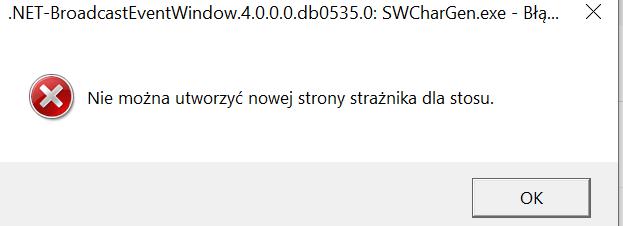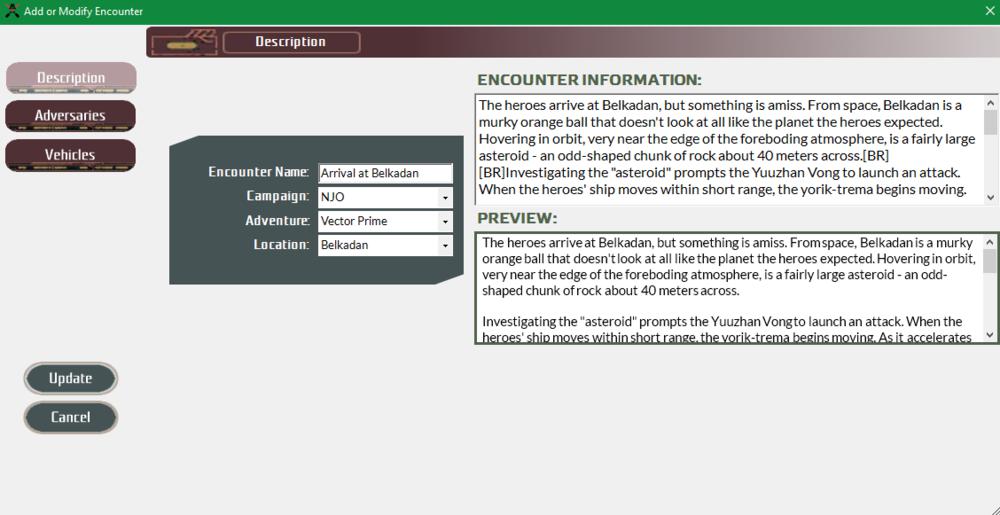@salamar_dree The Print to PDF option hadn't crossed my mind, thanks.
As for the Duplexing option; there must be a setting that gets defined in the software to allow it to be accessed. M$ Word, for example has it, but no such option in the Generator. No big deal, as you've given me a work-around.
I do like the idea of Print to PDF and then printing it from there, though. 🎆 Now to get Nitro Reader to play nice.
Thanks again!