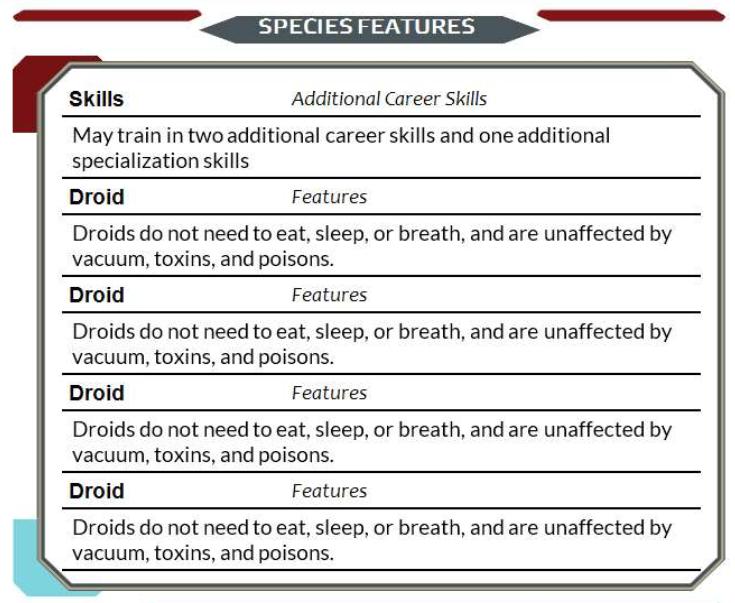1 hour ago, Wohli said:...
Anyway the workaround is to create the SWCharGen folder manually and the app starts.
And a big thanks from me for all that time you spent coding this app. Where could I donate? Could not find it anymore anywhere.
Button, top of the character generator.