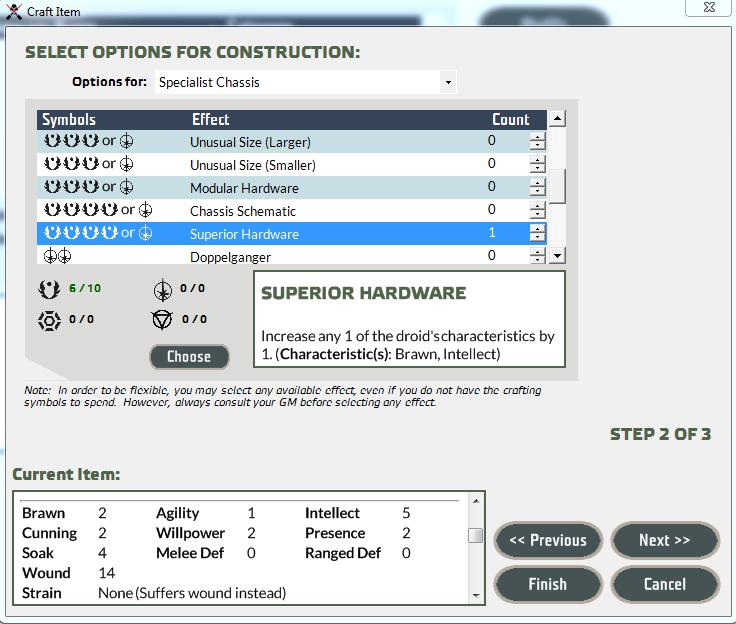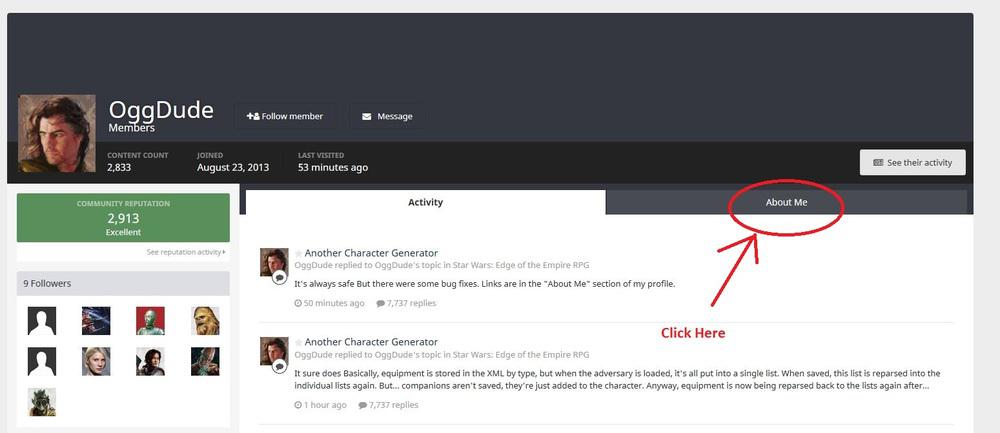13 hours ago, Dakkar98 said:Even after 2.0.0.4 Bug Fix, the program is still does not recognize characters being part of a group for purposes of transferring items.
The Groups Section of the GM Tools will let you do the transfers, but as soon as you hit "Update", all of the transfer changes you made reset.
Two different issues, believe it or not
![]() Both have been fixed. In groups, items transferred to or from groups, bases, or vehicles would work, but if you transferred to or from a character, the character wouldn't be updated.
Both have been fixed. In groups, items transferred to or from groups, bases, or vehicles would work, but if you transferred to or from a character, the character wouldn't be updated.