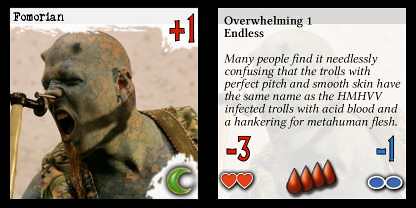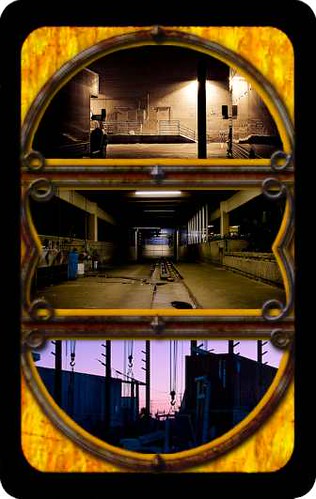This is perhaps a strange question, but then it is about Strange Eons.
How does one change the colors of the numbers on the monster tokens?
That is, a Monster will have say a -1 modifier to combat checks (in Red) and a -2 modifier to horror checks (in Blue). If you wanted to have a monster who did the combat check first and the horror check afterwards, how could you go about switching the color of the checks from Red to Blue and Blue to Red.
I would prefer to not do it in fancy Java, I do all my stuff with text editting and picture renaming. This is because I don't know Java but I can photo shop.

-Frank