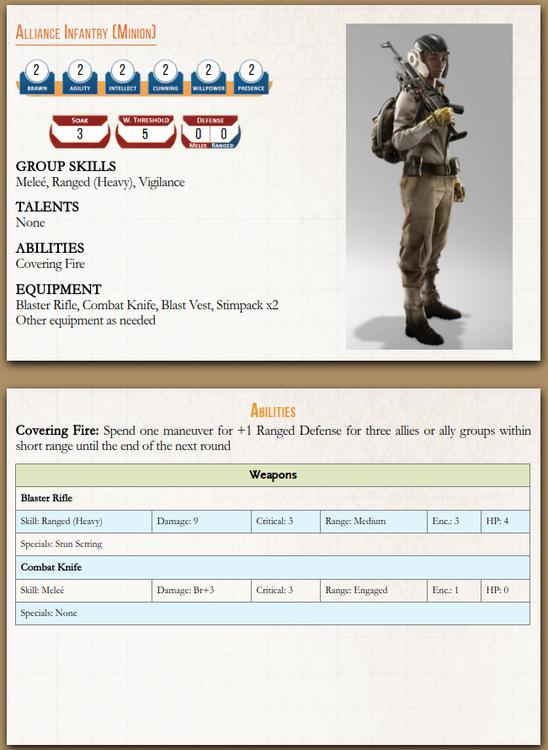13 hours ago, Cyvaris said:Anyone have issues with the Adversary block formatting oddly? The numbers along soak/wound/defenses don't align correctly for me if I don't have two digits in them.
yeah, that's because they need to use a relative position due to the fact it can be placed anywhere on the page. i'm still looking into a way to have them centered regardless of how many digits they are, but for now they at least fit
![]()
I also just noticed that part of the vehicle stat box gets clipped in the left hand column so i'll need to update those a bit anyway
Edited by saethone