PIXARTPRINTING PVC BANNER SALE. (UK??)
Not sure if its co.uk only even though the link says com.
1 sheet of 6 maps shipping for about £9.
PICK THE SLOWEST DELIVERY POSSIBLE GOT MASSIVE REDUCTION IN COST!!
Hope this helps some of you.
PIXARTPRINTING PVC BANNER SALE. (UK??)
Not sure if its co.uk only even though the link says com.
1 sheet of 6 maps shipping for about £9.
PICK THE SLOWEST DELIVERY POSSIBLE GOT MASSIVE REDUCTION IN COST!!
Hope this helps some of you.
On the .com site it looks like just the Outdoor Posters are 50% off. The banners seem to be the same price (unless I am doing something wrong).
double post. Thanks error message :-)
Edited by ralterma
I don't have much experience using Python on Windows but the scripts are't particularly complicated so they should work anywhere. They are written for Python 2.7 and the error you're seeing sounds like it might be from Python 3.Hmm, newbie to python and pillow here. I'm getting an error message: "Missing parentheses in call to print." (Windows 7.)
All I need to do is install Python, install Pillow, and then run your script, correct? Are there other thing(s) I need to do (for example, do I need to be in a specific folder to make it work)? If it would take a while to figure it out and/or explain it, is there somewhere I can look it up myself?
Might be easier to just download the PDF products from me here .
There's groups of 6 for all the maps or just a set of 3 if you just want the tournament maps. Map print size info included.
Last updated with maps from Ibsh and new Coruscant Landfill rotation on 2016/07/14
nick, i dont know whether im being dumb but when i D/L your pdf files i get appropriate sized files (28MB) but adobe acrobat displays blank files to me (white screen)
Edited by Collins
I'm having the same issue just a white screen
I'm having the same issue just a white screen
I had the same issue, but if you wait a while you may get an error saying the size is too large. At this point it will show you a portion of the file it was able to buffer. Thanks to nickv2002 for his work!
I had the same issue, but if you wait a while you may get an error saying the size is too large. At this point it will show you a portion of the file it was able to buffer. Thanks to nickv2002 for his work!
So you were ok just uploading the files with the sizes nick has specified and they came back spot on?
I normally just send Ibsh's jpg's to pixel2print and haven't had any issues with those yet
so it turns out that it was not the files which were dodgy just that adobe acrobat didnt know how to deal with awesomeness....i used foxit viewer to look at them in the end
ive now ordered a full set. big thanks to all who made these files and those who took time to respond to this numpty! cheers all!
edit:
so ive had a return email from pixart saying that the files are the incorrect dimensions.
Ive input the dimensions as nick dictates in the download and then uploaded the files. apparently the pdf files are 1112.1x254.9cm (100" x 438" roughly). would somebody be able to explain to me what im missing and doing wrong. graphics is not my strong point.
Edited by CollinsMe too with this, i did the same
so it turns out that it was not the files which were dodgy just that adobe acrobat didnt know how to deal with awesomeness....i used foxit viewer to look at them in the end
ive now ordered a full set. big thanks to all who made these files and those who took time to respond to this numpty! cheers all!
edit:
so ive had a return email from pixart saying that the files are the incorrect dimensions.
Ive input the dimensions as nick dictates in the download and then uploaded the files. apparently the pdf files are 1112.1x254.9cm (100" x 438" roughly). would somebody be able to explain to me what im missing and doing wrong. graphics is not my strong point.
me too with this
See post below:
Edited by nickv2002very helpful post
nickv2002, thank you for taking the time to look into this for us,
unfortunatly your first dropbox link appears to be broken, get a 404 error in it.
your second one works however
edit:
ive looked at the tournament maps in foxit and the size appears to be the same?
Edit Edit:
Ive now D/L'ed the new set of files and sent them to pixart, we shall see how they go with these.
Edited by CollinsYeah, I didn't change much since the last update. Just tweaked some gutter space and clarified the measurements in centimeters.
It could be that PixArtPrinting is reading the metadata embedded in the PDF I make which contrasts with the requested print size. If you get rejected again let me know and I'll look into how to tweak things so they're the same in both the PDF metadata and the desired size.
Also tweaked the link so it should work if it wasn't working before.
Edited by nickv2002Just to give you guys a heads up. Got my maps from pixartprinting.eu today, and I can say I'm disappointed. This was my third order, and print quality this time around is noticeably lower.
Maps are now all grainy and sticky (from paint?), with less detail printed. Mission text are barely readable. Older maps that I got from them are smooth and bit shiny with better fidelity, just better print job. I got few shots of old print and new print side by side to compare:
So I double checked my print job if I did something wrong, and all my print jobs have same properties, so I'm guessing they're doing something different now?!
Please let me know how has been your experiences lately.
Here is what the maps that I created show in the properties of the pdf. The size is way off which is why pixart is rejecting the file.
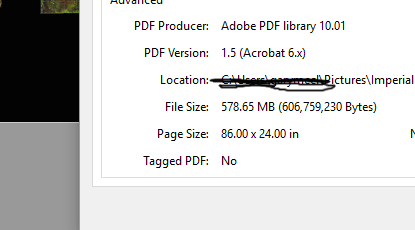
Thanks for the feedback everyone.
I did some research and Pixartprinting will accept 300 DPI JPG, and since that's what the PDFs were internally (the PDF was just a container) I opted to just export the JPGs instead. Now their site won't trip over the metadata for the PDF size. The download URLs and printing sizes will be the same as before:
Print on pixartprinting.com or international sites
Use Extreme Classic PVC (best option) outside of the US or Outdoor Vinyl in the USA
For all maps download: 141.4 MB ZIP Download
Print map_group_1.jpg (on pixartprinting.com) at 105.0 inches wide by 24.0 inches tall (266.7 by 60.96 cm)
Print map_group_2.jpg (on pixartprinting.com) at 104.0 inches wide by 24.0 inches tall (264.16 by 60.96 cm)
Print map_group_3.jpg (on pixartprinting.com) at 104.0 inches wide by 24.0 inches tall (264.16 by 60.96 cm)
Print map_group_4.jpg (on pixartprinting.com) at 104.0 inches wide by 24.0 inches tall (264.16 by 60.96 cm)
Print map_group_5.jpg (on pixartprinting.com) at 98.0 inches wide by 24.0 inches tall (248.92 by 60.96 cm)
Print map_group_6.jpg (on pixartprinting.com) at 45.0 inches wide by 24.0 inches tall (114.3 by 60.96 cm)
For just the tournament maps (up to Coruscant Landfill): 13.5 MB ZIP Download
Print tournament_maps_1.jpg (on pixartprinting.com) at 48.0 inches wide by 24.0 inches tall (121.92 by 60.96 cm)
The relatively simple Python source code for the script that makes these images is available for your own tinkering .
Edited by nickv2002Thanks for the feedback everyone.
I did some research and Pixartprinting will accept 300 DPI JPG, and since that's what the PDFs were internally (the PDF was just a container) I opted to just export the JPGs instead. Now their site won't trip over the metadata for the PDF size. The download URLs and printing sizes will be the same as before:
Print on pixartprinting.com or international sites
Use Extreme Classic PVC (best option) outside of the US or Outdoor Vinyl in the USA
For all maps download: 141.4 MB ZIP Download
Print map_group_1.jpg (on pixartprinting.com) at 105.0 inches wide by 24.0 inches tall (266.7 by 60.96 cm)
Print map_group_2.jpg (on pixartprinting.com) at 104.0 inches wide by 24.0 inches tall (264.16 by 60.96 cm)
Print map_group_3.jpg (on pixartprinting.com) at 104.0 inches wide by 24.0 inches tall (264.16 by 60.96 cm)
Print map_group_4.jpg (on pixartprinting.com) at 104.0 inches wide by 24.0 inches tall (264.16 by 60.96 cm)
Print map_group_5.jpg (on pixartprinting.com) at 98.0 inches wide by 24.0 inches tall (248.92 by 60.96 cm)
Print map_group_6.jpg (on pixartprinting.com) at 45.0 inches wide by 24.0 inches tall (114.3 by 60.96 cm)
For just the tournament maps (up to Coruscant Landfill): 13.5 MB ZIP Download
Print tournament_maps_1.jpg (on pixartprinting.com) at 48.0 inches wide by 24.0 inches tall (121.92 by 60.96 cm)
This is awesome! Thank you, nickv2002 for putting this together! And of course, a big Thank You to Ibsh for doing all the hard work putting these skirmish maps together!
I have one question regarding these map groups. Maybe I'm missing it, but I don't see the 4-Player Hoth map. Is it not included, or am I just going blind? Thanks!
Hi Nickv2002, everyone.
I made some edits to Nickv2002's script to output a combined jpeg. However this produced a jpeg with a resolution of 96dpi. I had to manually rescale and resave at 300dpi using an editor.
I also edited the script after all the files were all downloaded to ignore the download part. I renamed the maps 01 to 06 for the ones I wanted to print.
I took delivery of the roll of 6 maps last night.
I love it. I will be ordering the rest while the sale is on. I had to flatten the edge end of the roll down with a steel ruler as it curled up a little. By the end of the game it was pretty much flat. I will cut them into individual maps tonight.#

Thanks to the suggestion from Addum, I updated the files above to have 300 DPI in their metadata to match what Pixartprinting is looking for. Same download links and sizes. See
previous post
for full info.
Thanks to everyone for helping work out the kinks.
I can integrate the 4-player map (it's not integrated now) but I'm not sure how many people want it. You could always print it separately for now, or if more people want it I can combine them together (maybe once we get another expansion with a second 4-player map).
Thanks for the feedback everyone.
I did some research and Pixartprinting will accept 300 DPI JPG, and since that's what the PDFs were internally (the PDF was just a container) I opted to just export the JPGs instead. Now their site won't trip over the metadata for the PDF size. The download URLs and printing sizes will be the same as before:
Print on pixartprinting.com or international sites
Use Extreme Classic PVC (best option) outside of the US or Outdoor Vinyl in the USA
For all maps download: 141.4 MB ZIP Download
Print map_group_1.jpg (on pixartprinting.com) at 105.0 inches wide by 24.0 inches tall (266.7 by 60.96 cm)
Print map_group_2.jpg (on pixartprinting.com) at 104.0 inches wide by 24.0 inches tall (264.16 by 60.96 cm)
Print map_group_3.jpg (on pixartprinting.com) at 104.0 inches wide by 24.0 inches tall (264.16 by 60.96 cm)
Print map_group_4.jpg (on pixartprinting.com) at 104.0 inches wide by 24.0 inches tall (264.16 by 60.96 cm)
Print map_group_5.jpg (on pixartprinting.com) at 98.0 inches wide by 24.0 inches tall (248.92 by 60.96 cm)
Print map_group_6.jpg (on pixartprinting.com) at 45.0 inches wide by 24.0 inches tall (114.3 by 60.96 cm)
For just the tournament maps (up to Coruscant Landfill): 13.5 MB ZIP Download
Print tournament_maps_1.jpg (on pixartprinting.com) at 48.0 inches wide by 24.0 inches tall (121.92 by 60.96 cm)
Thanks, thanks, thanks! I am not an expert in editing images, and I was unable to fit maps together. Now I will send this to pixartprinting with centimetres.
![]() And thanks to Ibsh, of course, for your great job!
And thanks to Ibsh, of course, for your great job!
For just the tournament maps (up to Coruscant Landfill): 13.5 MB ZIP Download
Print tournament_maps_1.jpg (on pixartprinting.com) at 48.0 inches wide by 24.0 inches tall (121.92 by 60.96 cm)
Jut ordered using this - thanks.
But now I'm wondering is that 121.92 cm by 60.96cm per map, or for all 3?
Jut ordered using this - thanks.
But now I'm wondering is that 121.92 cm by 60.96cm per map, or for all 3?
It's 121.92 cm by 60.96cm for the tournament_maps_1.jpg which has the current rotation of 3 maps included.
Edited by nickv2002Ibsh, the blue and red weapon emplacements and terminals in the Kashyyyk Station (Grand Inquisitor) map. Have the colors switched places? Shouldn't the red ones be blue and the blue ones be red?
Also, I'm doing my own edits to your maps (coloring doors and terminals violet, to make them stand out from the grey minimaps). Can you tell me which font (and if any specific font settings) you used in the mission briefings? I see in the Bantha's and Alliance Smuggler's mission briefings you've paraphrased the "red terminal" with "terminal on the edge of the map" or "the far terminal". I'd like to write over your text and bring the red terminal back.
Edited by Hipsu