My favorite thing about FFG's Star Wars books is their great production quality and so early on I started to help more creative content creators putting their material in the 'official' look. My last project was to support @yaccarus to put his 'Complete Species Guide' into the official format. I always wanted to put together a tutorial to help others achieve similar results, this is it!
There are similar tutorials out there (mainly here and here ), but they are somewhat outdated and as the product line nears its completion (or end), I wanted to provide a full overview. Before I go into all the details, here is the result and below the direct download link.
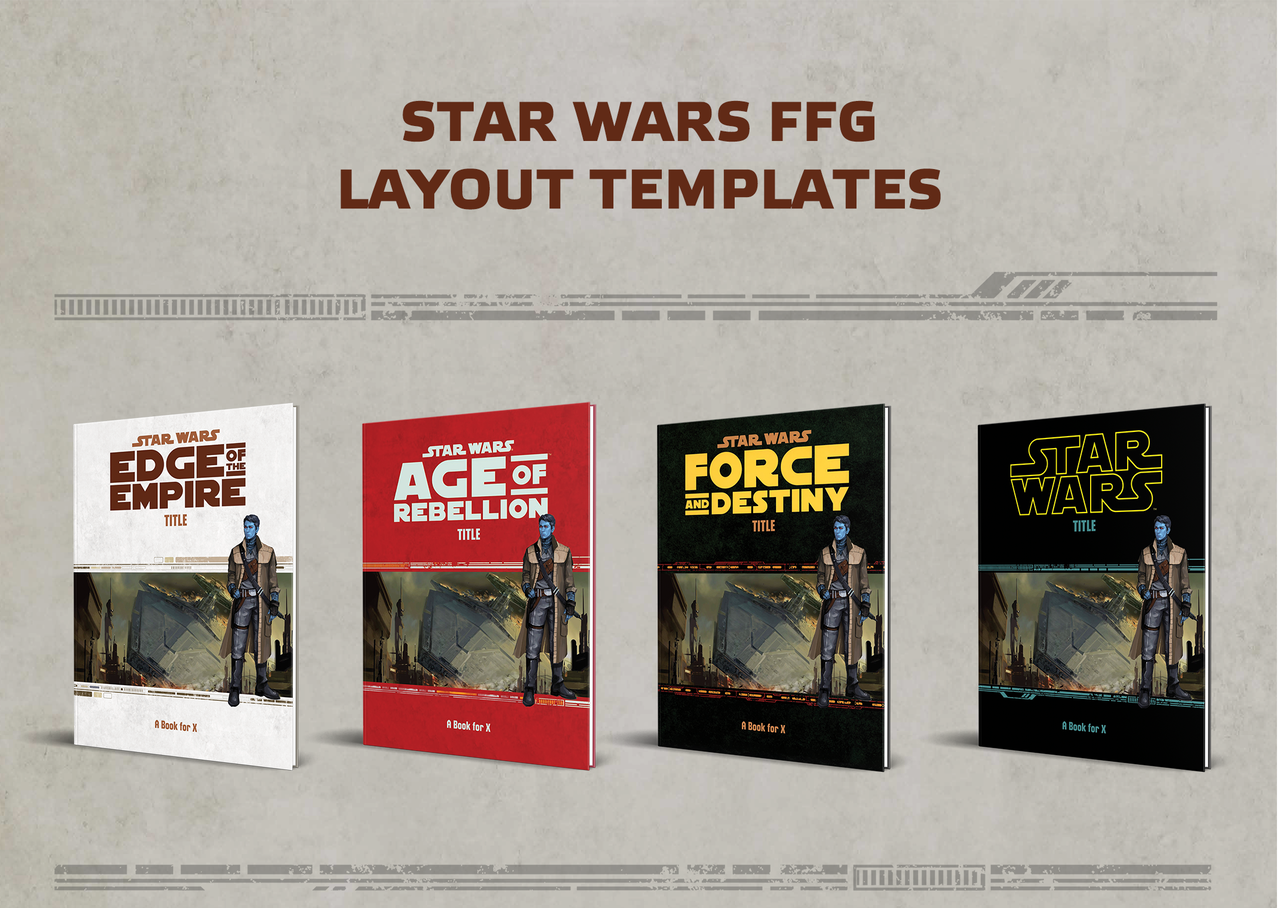
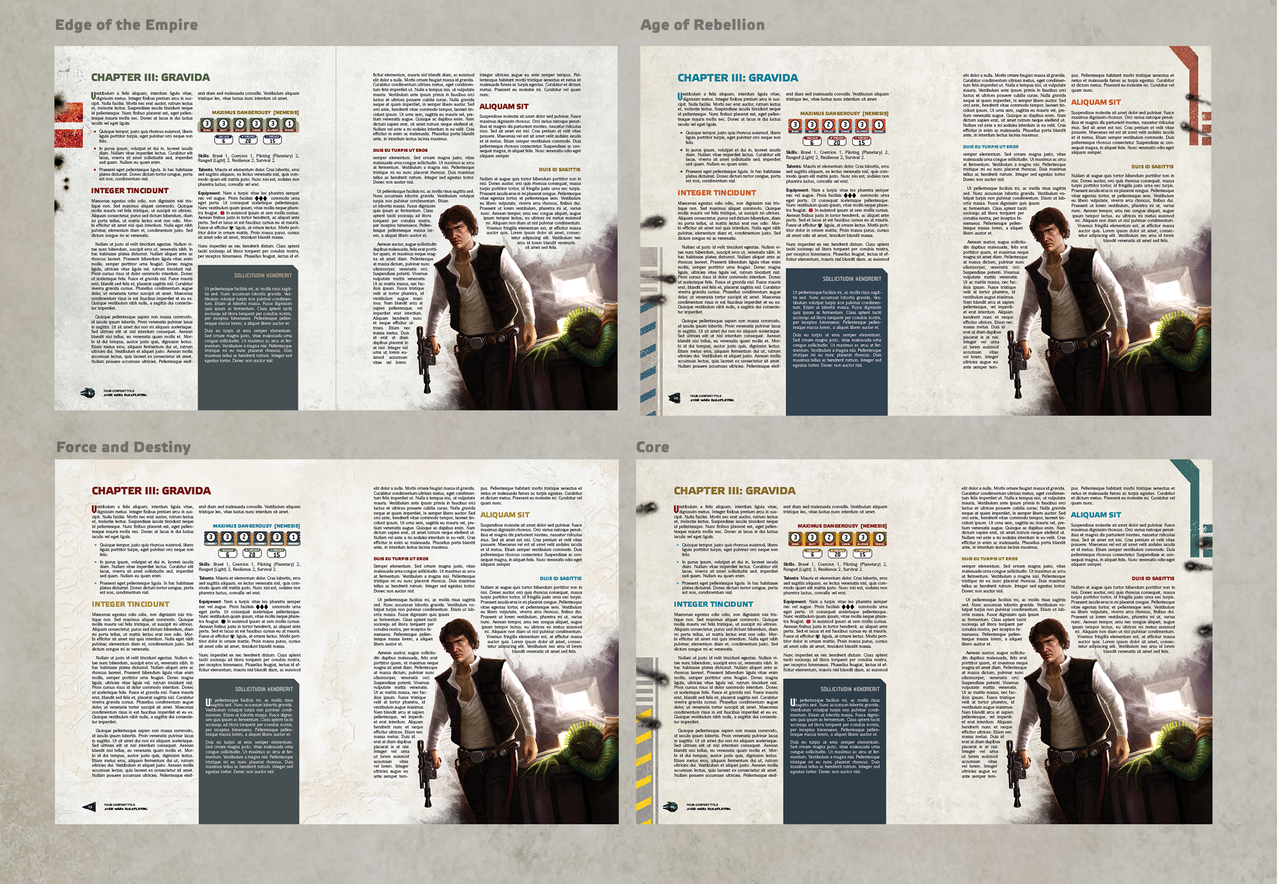
Download here
(last updated: June 18th, 2020)
Included in this download is:
InDesign
- InDesign files for EotE, AoR, FaD, "Core" (= my name for the style of the neutral books, e.g. Allies and Adversaries)
-
For each book, the file includes
- Pre-set colors
- Pre-defined text formats for all kinds of text appearing in the book
- Ready-to-go pages with page backgrounds, page elements, page numbers
Photoshop
-
Photoshop template for EotE, AoR, FaD, Core to create a cover
- Additionally, the download contains
- … all page elements as separate files, in case you would like to play around with them
- … all page-backgrounds with side elements as single image file to import into other programs (e.g. Word, Scribus)
NOT included are all fonts, as all of them are licensed and can therefore not be included.
Below are a few more details on the templates:
Requirement and tools
Many content is posted on these boards, on Reddit and other websites but few look like typical FFG products, and the main reason for that is the use of tools and the involved amount of work.
If you were asked to recreate a marble statue but only given a hammer and a single wide chisel, the result might be close but really hard to match perfectly. The same is true for the Star Wars books. They are put together within a typical publishing workflow that is based on the Adobe Suite of products.
The key product used is InDesign. This is Adobe's solution for all desktop publishing and has become the market standard in many areas. The problem with InDesign is that it is fairly expensive. There are old versions out there that will work just as great. Alternatively, Adobe has a 30 day trial which is usually more than enough to turn one fan product around. There are alternatives (e.g. Scribus), but they are incompatible with the provided templates, however, you can still use the provided assets.
The other key product is Photoshop, especially to change / adapt pictures to make them fit into the product. GIMP is a great alternative, but also comes with a learning curve. The trickiest part to recreate are the images and their "feathered borders". You can find plenty tutorials how to achieve this effect, so I won't go into too much detail here.
Elements of a typical SW FFG book
-
Overview of the different designs
Looking at the books, you can easily see that FFG used different designs for different product lines. In this guide, I have put together information for the four most common ones (EotE, AoR, FaD, Core). They all follow the same layout design in regards to font, placement and size, but change up the page elements, the background, and the colors. I will talk about each in a bit more detail in the following sections.
-
Background, page elements
Unfortunately, FFG cannot release PDFs of their products due to licensing problems, but they have released a few single files. With Photoshop, it is fairly easy to extract some of those assets out of the PDFs. I put all material together in the download above, so all elements you find there are the original ones from the books, some in almost printing quality.
-
Fonts
All books use the same fonts, and I have put together an overview of which fonts here. Unfortunately, all fonts are licensed, so I cannot link them here. If you keep looking on the internet, you might be able to find alternatives or clones that are very close to the real deal.
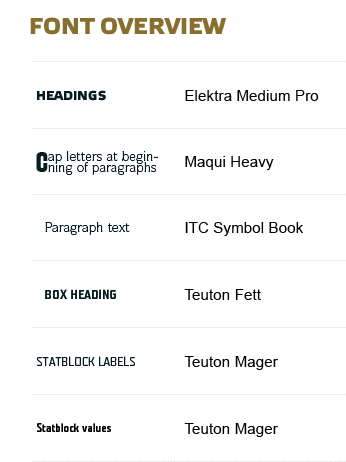
-
Colors
Lastly, the biggest differentiator between the books are the colors. I have put together a comprehensive color chart below. Please forgive my laziness not to include all color codes, the easiest way to use them is to utilize the color swatches directly in InDesign. Alternatively, pick any image editor and just "color pick" the colors off of this chart and you should be good.
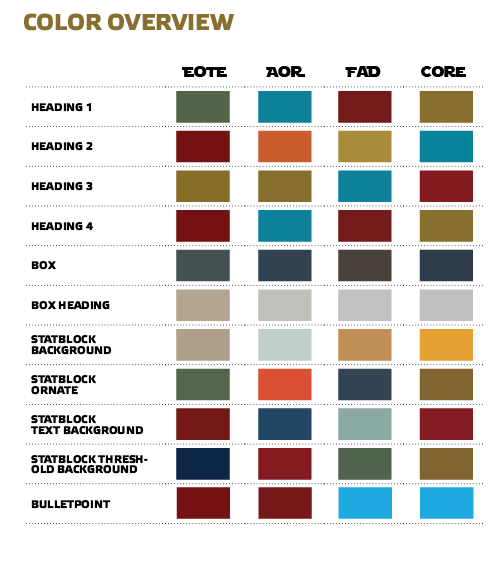
I hope this material is helpful, let me know if you have any questions. Thanks to FFG for creating this really outstanding game! 🙂
Check out my other material as well:
Yaccarus' Complete Species Guide
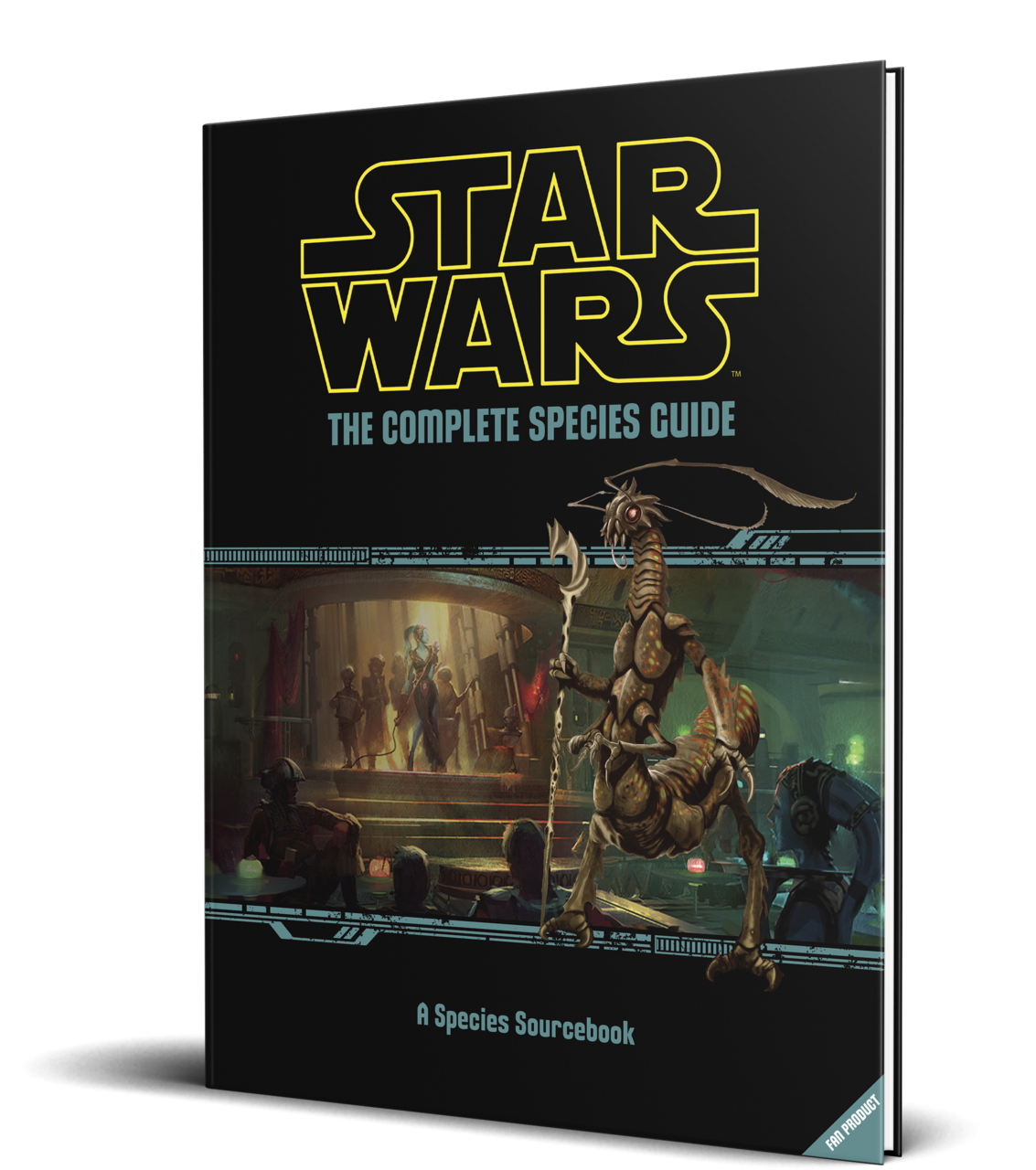
NPCs, Vehicles, Planets, Weapons, Armors, Gear and Starships.
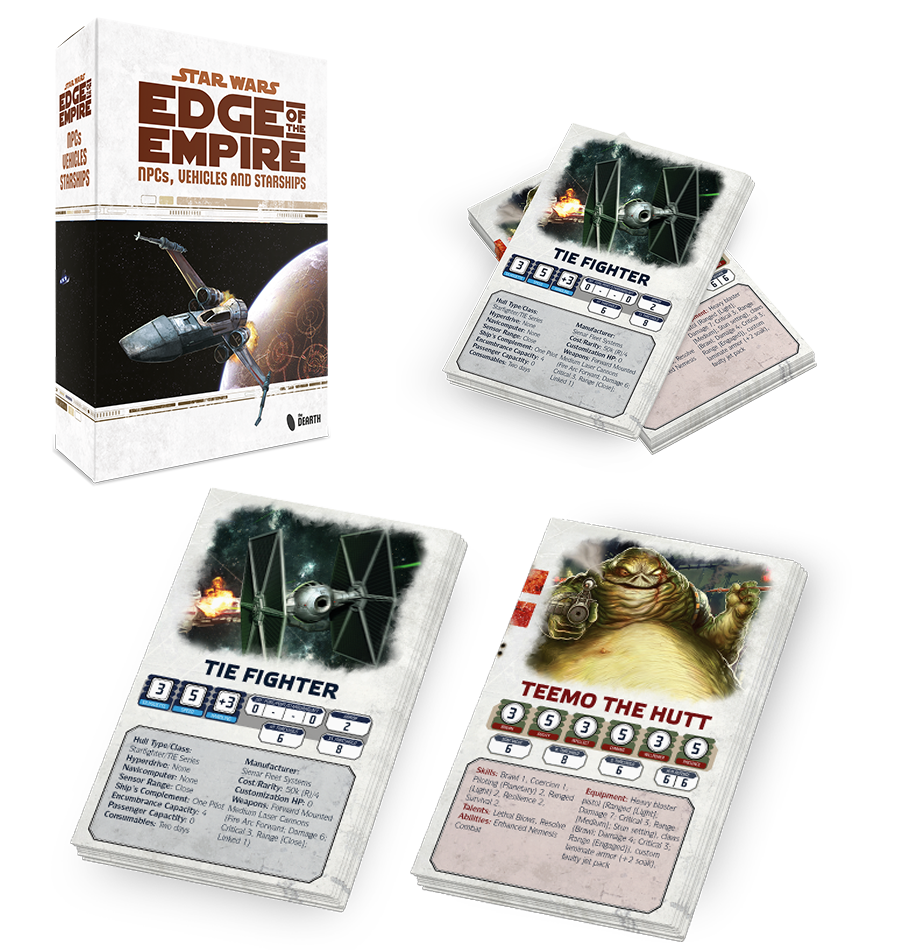

Edited by the_dearth
