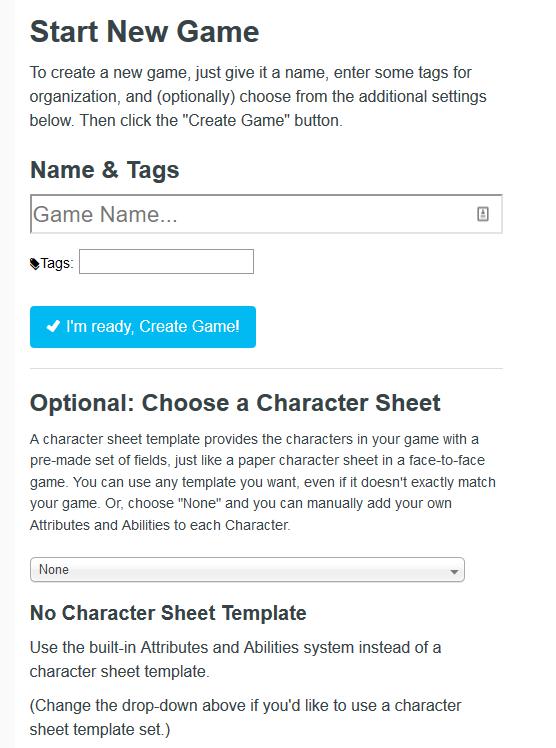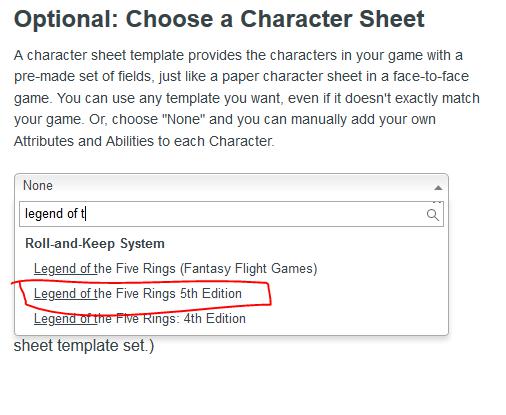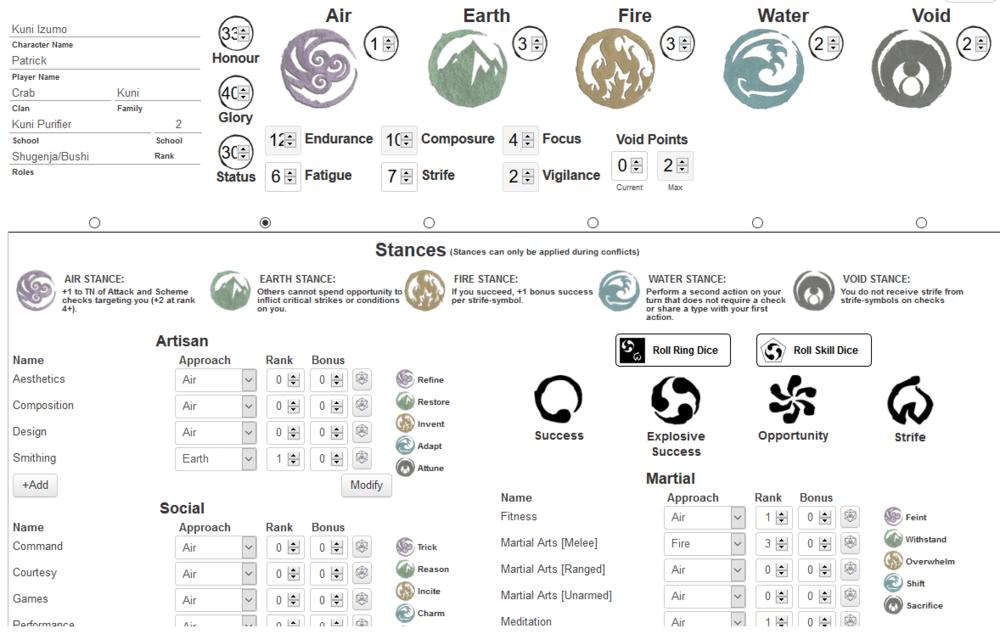Hi there,
in the times of the corona virus, meeting with 4-5 people weekly to play L5R RPG is not a good idea, so I looked into how to do it via the internet.
L5R usually is played without battlemap or miniatures, which makes it easier to do online. But the unique L5R Dice were the problem.
I have found that an Android emulator like Bluestacks ( https://www.bluestacks.com/de/index.html ) can run the L5R Dice app.
So setting up Skype as part-screen with Bluestacks running the L5R Dice app allows all players to see what was rolled.
The GM would use the App, and players tell him what skills&rings they have, which Dice to keep etc. He can then remove Dropped Dice, add Exploding Dice, reroll because of Advantages etc.
The test setup:

Tomorrow we'll try it in earnest, I'll report how it goes.