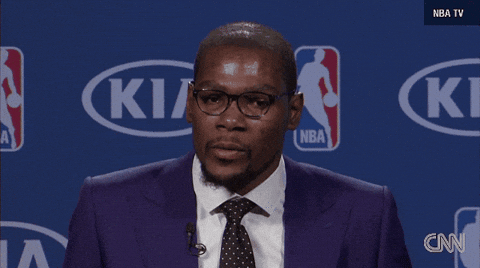https://docs.google.com/spreadsheets/d/1ql3nTmm1ImbB1AOA4sCittoktOHxDYqND3QLaj5aEMY/edit?usp=sharing
Edit 10/14: There was an issue with credits not being calculated correctly in the Tyrants of Lothal campaign that has been fixed. If you are having this error, just recopy the 2.0 sheet to your Google Drive and it should be fixed.
PLEASE NOTE IF YOU COPIED THE SHEET ON OR BEFORE 8/27: An error was discovered in Dashboard cell B13 that was incorrectly setting that mission as a side mission for Core, Hoth, Jabbas and Heart of the Empire which was screwing up the mission selection for that row. The issue was pointed out to me quickly and I was able to fix it. If you are having this issue, please just redownload the sheet.
Another note, apparently the sheet does not work in Excel, it only works in Google Sheets and YOU MUST HAVE A GOOGLE DRIVE ACCOUNT to use it. Sorry if this is an inconvenience, but [edit] apparently several of the more advanced functions that are used in the sheet such as =IFS are not available to a majority of Excel users (including myself) and are integral to how the sheet works.
Also since a lot of people have been PMing me to ask about it, I do have a patreon page if you enjoy the tracker so much that you feel inclined to make a donation. Any funds I receive will go back into improving my IA youtube channel.
https://www.patreon.com/IACommand
Features:
- Features all 7 campaigns as well as allowing for custom campaigns and Edge of Oblivion
- Only 3 sheets that need to be used, Dashboard, Rebels, and Empire
- Sheets transform depending on what campaign is being played
- Drop down menu selections adjust to only show you the missions and upgrades that are available. Quick search for a specific option by just typing into that cell and selecting the option that appears (useful when buying items).
- Color coded cells that change color when certain things become available or unavailable. Also secret agenda cards are blacked out and can only be seen by clicking on the cell, acting as a spoiler tag to prevent Rebels from "accidentally" seeing them.
- Contains the rewards for each mission and automatically calculates and displays your total rewards and expenditures, including setup XP for mini campaigns. Also automatically shows you your starting equipment/class card for your chosen class deck.
- Certain cells will alert you when they need to be updated, such as Bounty tokens and Active Side Missions from Agenda cards
- Allows for manual entries like extra credits or influence earned
- Easily accessible on mobile devices by using the Google Sheets app on Android or IOS
Updates:
- All content from Tyrants of Lothal added
- Full support for Tyrants of Lothal expanded campaign structure
- Minor improvements to the Dashboard instructions and footnotes
- Updated Edge of Oblivion threat levels to match most recent adjustments
It was weird digging into the guts of this thing after not looking at it for almost a year. Half of the functions in there I don't even remember what they mean. There's a reason it took me 4+ months just to finish the initial build way back forever ago.
Here's my Edge of Oblivion mini campaign from over a year ago if anyone is wondering what that is.
Here's what it looks like in action:
Start here:

Track your progress:

Keep track of all your upgrades:


Edited by Tvboy