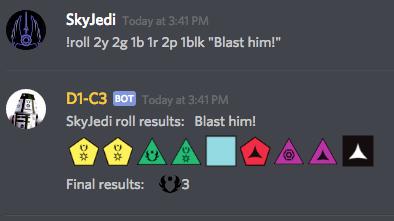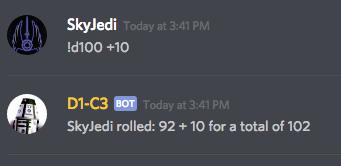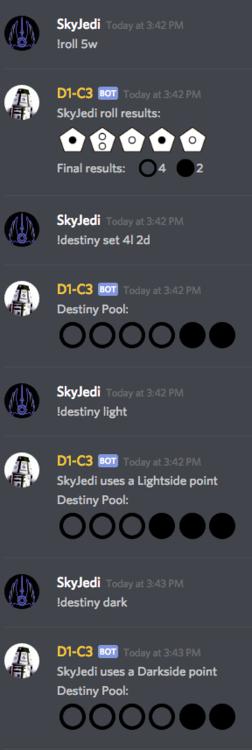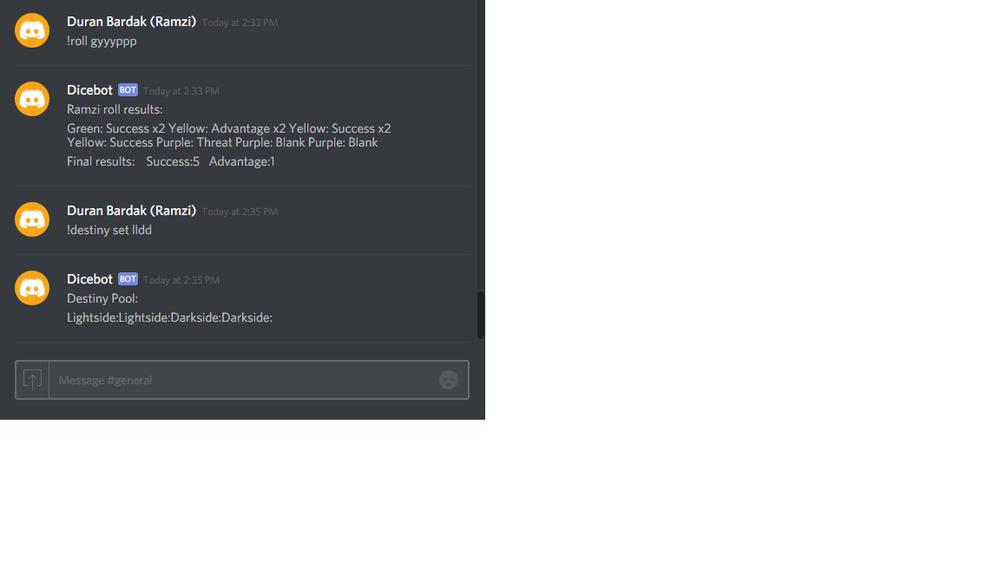On 3/15/2017 at 7:26 AM, Darzil said:Dark and Light, and Despair and Triumph, are the two cases where 'opposites' do not cancel out.
On 3/18/2017 at 5:49 PM, Boisterous Bothan said:I just wanted to say thank you for taking the time to create this bot. It has streamlined our online games immensely and your work is greatly appreciated by all!
I look forward to the update fixing the cancelling of Light/Dark points.
On 3/15/2017 at 7:26 AM, Darzil said:Dark and Light, and Despair and Triumph, are the two cases where 'opposites' do not cancel out.
The update is now live, download the latest version from github