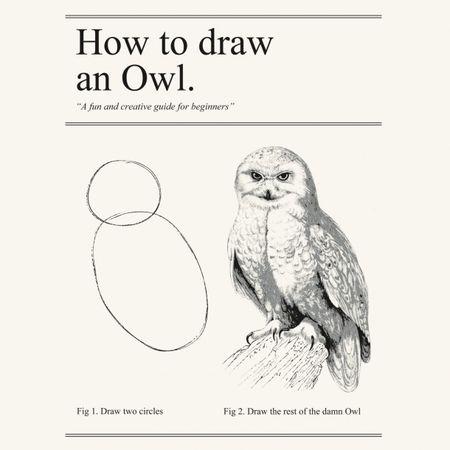Finally decided to repaint my Phantom and I took some pictures as I am going along (it's about half-way done in the last example).
Obviously if you repaint a Phantom you're going to make it either cloak or de-cloak.
Normally this effect is painted as a large lightning bolt that goes around the ship. I like painting mine as a "wave" of sorts.
The steps below are written with a full body repaint in mind. If you want to just paint the cloak effect just use some torn masking tape to define your visible areas and prime/flick white paint over the rest.
Since I'm hopeless at video-editing you're gonna have to do some reading.
With that in mind, let's get started.
1. Prime the ship black
Not much to add here apart from - skip Vallejo Spraycan primers. They suck. HARD. Use Tamiya Fine/Army Painter or Citadel primers.

2. Add stars
This can be done in two simple ways:
a) wear gloves, spraypaint white onto your fingers and flick the paint onto the mini
b) hold a spraycan nozzle facing up into the air above the mini and press the button for a fraction of a second to make the spraycan spit
Try both on a piece of cardboard first. See which one you can control better.

3. If you you're repainting the whole thing - paint the visible hull
Thin layers, this took about three or four layers to get the paint to cover this well. Watered down layers of paint will not obscure the fine detail.
You define your transition in this step.
I wanted to do some highlighting on the greebling behind the cockpit so I chose a smaller area to be cloaked.
If you are not sure about painting canopies and the solar arrays OR just want the engines painted - flip it around and cloak the front.

4. Drybrush dark blue (or whatever color you want the effect to be)
Again, pretty simple here. Take some paint onto and old, small brush, wipe most of it into a paper towel and then wipe whatever remains on the brush onto the model.

5.
Drybrush some more - lighter colours this time
Here I used Vallejo Andrea Blue and Vallejo Sky Blue just because of how bright they are.
Focus these on a smaller area around the visible/invisible hull border.
*Note: I also washed during this step for no particular reason.

6. The main de-cloak effect
Start with bright blue (Vallejo Deep Sky Blue)
Paint short horizontal brushstrokes, starting over the visible hull.


7. Add lightning bolts
I like to keep this minimal.
Use a small, old brush to drybrush your bright blue in very small amounts on the hull area and some on the invisible parts. Don't overdo it.
Paint some random short lines with the bright blue to make up your lighting bolts.
Then paint white lines right over them (keep these narrower).
Don't worry too much about these not looking great from up close. They'll look exactly right from gaming distance.

8. Fix the transition if you find the gradient has too much contrast.
You can use a blue glaze (Citadel Gulliman Blue) and paint it in small amounts on top of and around the transition to tint all parts of the effect with blue pigment.
Hope this helps.
Here's an alternate example with more lightning and only white layer of horizontal brushstrokes for the main effect. This works nicely on large hull areas like the mist hunter.