So, just got my third Goz - #1 is my Imp Carrier, #2 my Scum Carrier [done the fighters, the carrier needs heavy weathering]...
...#3 is to be a scum/independent Freighter, so will cover the docking clamp ports, but not doing the wing-chop conversion because [a] too scared, can't easily get replacement engine nacelles & [c] want to keep the wing area for cargo.
I'm having real trouble finding ideas/inspiration for a paint scheme - don't want to do another Hutt ship [as GR-75 #2 will probably use that scheme], and all the Google searches I've tried for schemes (incl. terrestrial ones
![]() ) just result in greys with a bit of colour [usually orange or yellow].
) just result in greys with a bit of colour [usually orange or yellow].
I don't want anything too garish, but something that says "I'm not with the Imps or Rebs or Hutts" [or Black Sun]...and as my painting skills aren't that great, no flaming phoenix's, reptile scales or such-like
![]()
Any thoughts much appreciated !!
![]()
Cheers...