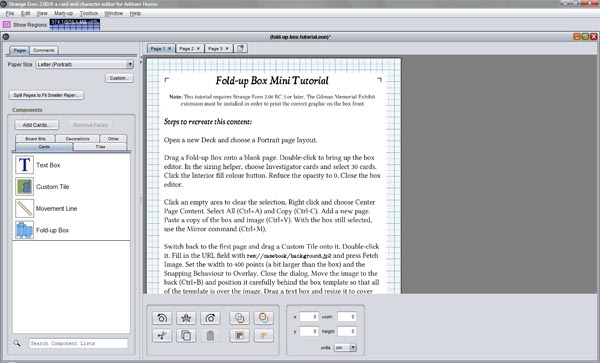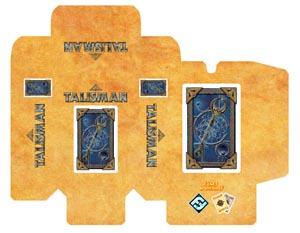Such things probably aren't of much interest to Talisman players, but I thought I would share a couple links I stumbled on to. With simple thought, the first is adaptable. The second actually helps you enter custom dimensions and general a usable template.
http://www.cpforbes.net/tuckbox/tuckbox.cgi