I thought I would let people know that Chris Jennings (Thelric) has updated his card editor for Arkham Horror, Strange Eons, so that people can create cards for other games.
As an example he has made a basic plugin using Talisman as a base! It needs a bit of work to be comprehensive with Spells etc enabled, but I will look at that today. You may even recognise the card example he has used!
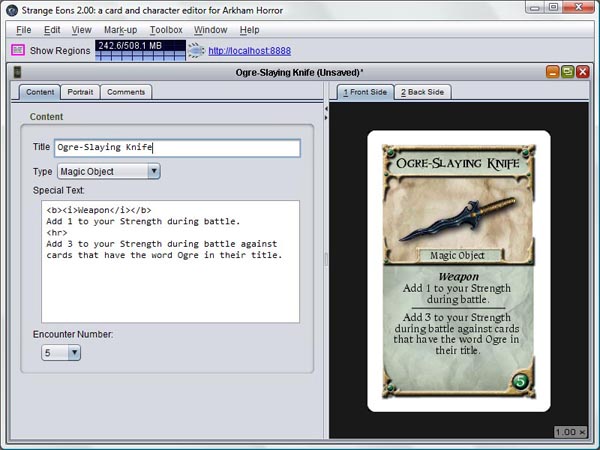
Strange Eons site - http://www.sfu.ca/~cjenning/eons/
Plugins page - http://www.sfu.ca/~cjenning/eons/plugins/
This is the reason I was holding off remaking the Photoshop templates as I know not everyone has access to the program. This should make thngs a lot easier for people.
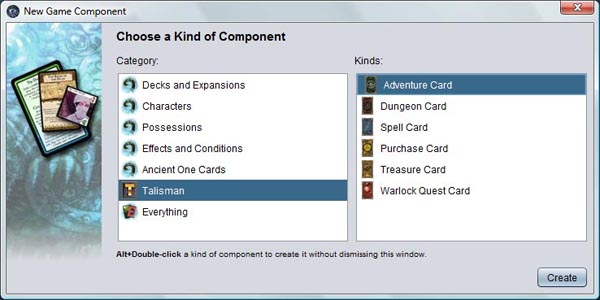

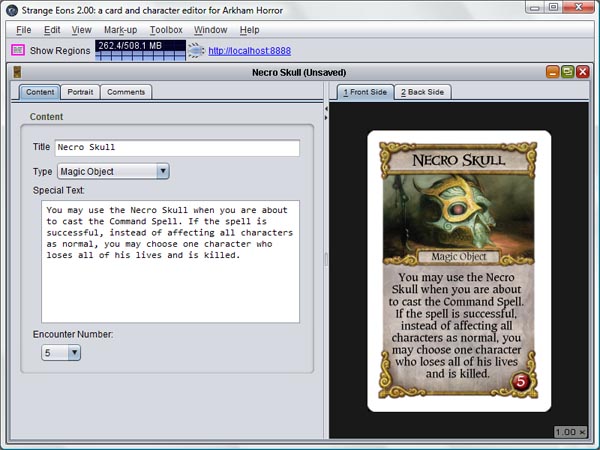
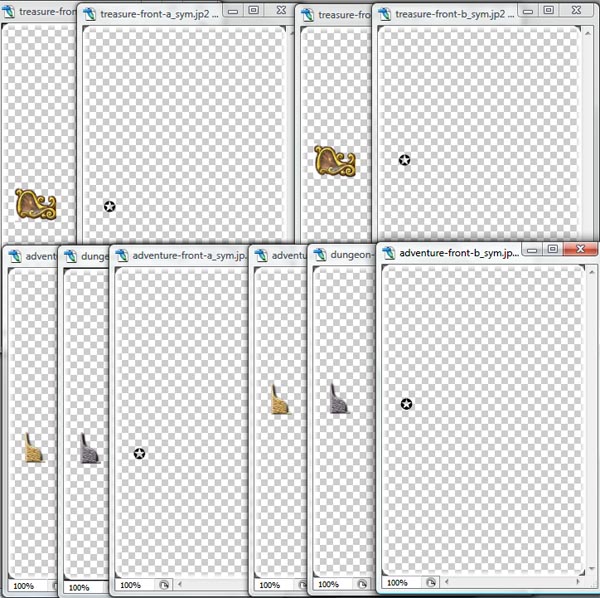



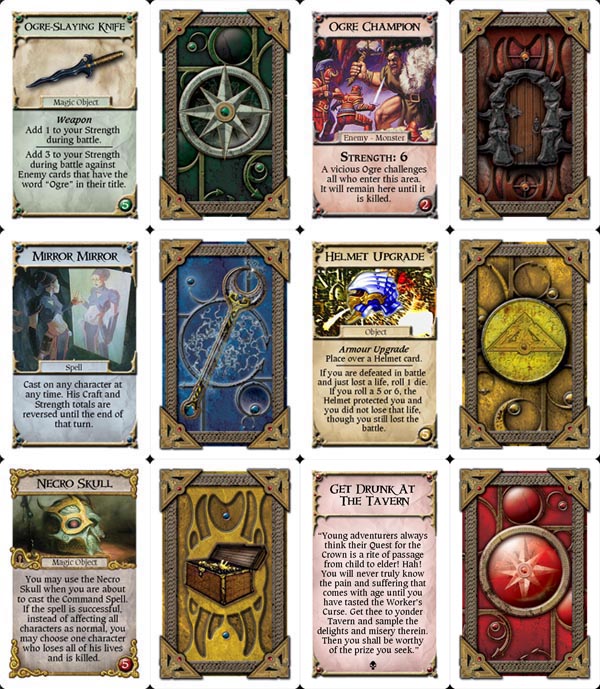


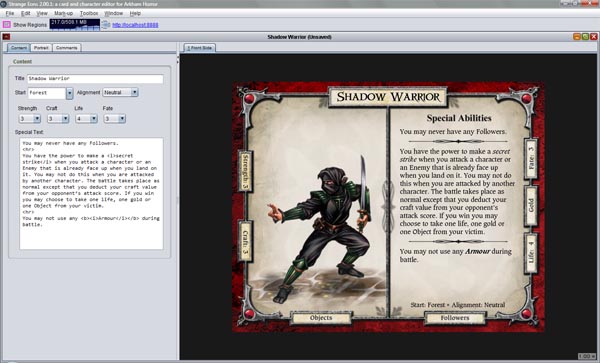

 Probably the same day M$ release a stable operating system...
Probably the same day M$ release a stable operating system...